New
#281
I may have found the reason that the 64bit is crashing on startup for me:
PerformanceTest FAQ - PerformanceTest Startup ErrorsThere are various reasons PerformanceTest might not launch correctly
I have Riva Tuner installed
RivaTuner is a 3rd party graphic card software utility. It does frame rate display and video capture.
Riva Tuner is also called Afterburner and Riva Tuner Statistics Server (RTSS).
Unfortunately it is also buggy and can cause some 3D applications to crash.
The observed crash occurs in Win10 in d3d9.dll (version 10.0.15063), which Riva presumably hooks into. Other older versions of d3d9.dll are OK it seems.
Crash dump information is
EXCEPTION_RECORD: (.exr -1)
ExceptionAddress: 00007ffe2d52fd0c (d3d9!CSwapChain::Reset)
ExceptionCode: c0000005 (Access violation)
Uninstalling RivaTuner / Afterburner can fix the problem.
Copying a old version of d3d9.dll (e.g. version 10.0.14393) into the PerformanceTest install folder can also fix the problem.
So we'll see what happens:
I still have my Windows.old folder
HOLY CRAP!!!!
It worked!!!
The 64bit runs now too
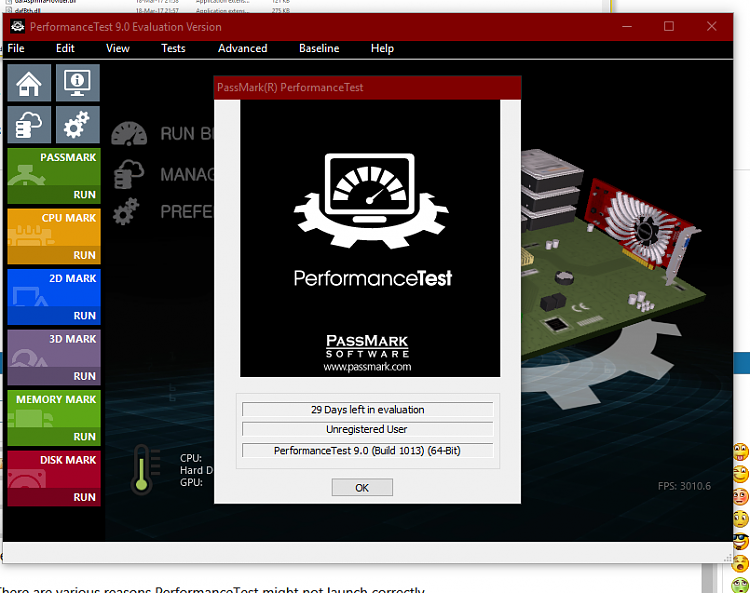

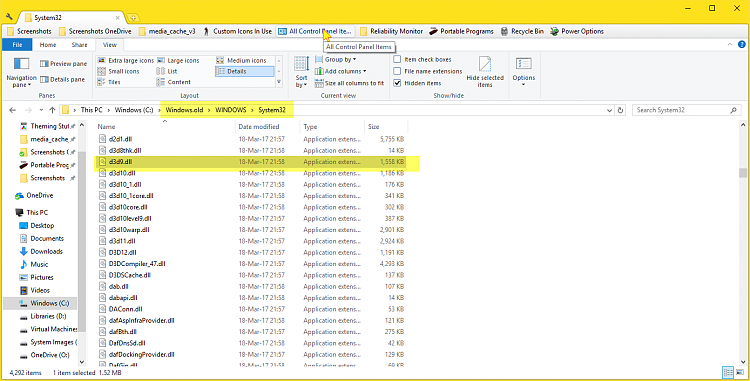


 Quote
Quote


