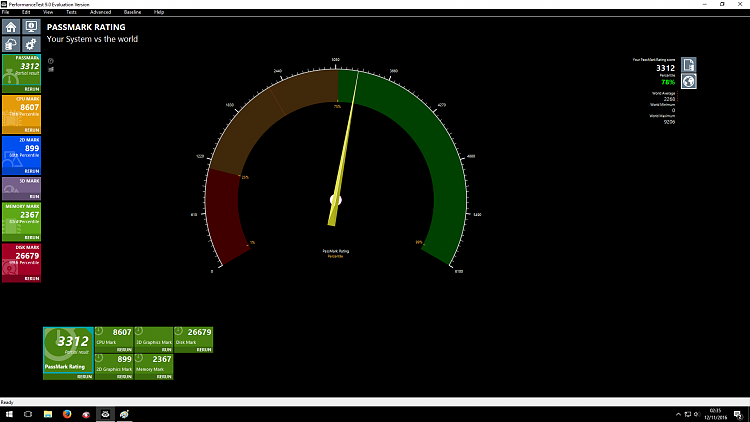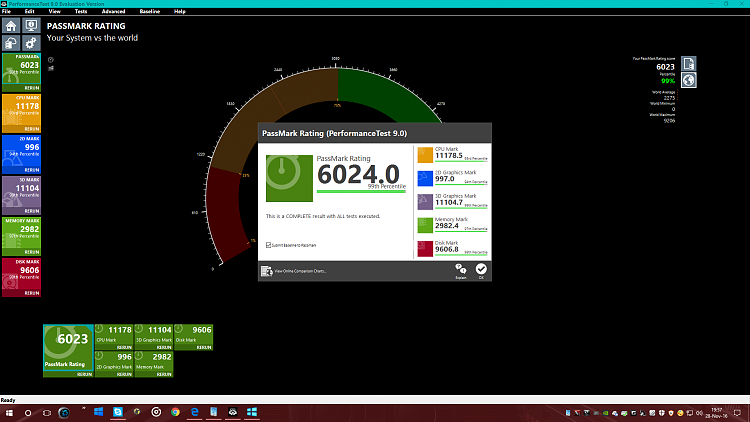New
#101
Passmark Performance Test Benchmark
-
-
-
-
-
-
-
-
New #108
For system disk, yep(see specs)
NVMe SAMSUNG MZVLV512 SCSI M.2 SSD : MZVLV512HCJH - Client SSD | Samsung Semiconductor Global Website
-
-
New #109
Yeah, I was just wondering why your disk mark score is a bit low. It should at around15K range.
http://www.passmark.com/baselines/V8...id=47020538838
-
New #110
Could it be it takes into account all my disks?
Maybe that on 7200 spinner I use for my system images, is bring the score down.
If not, it could also be I'm new at this and don't know what I'm doing, and just turn all active programs off, but not the background stuff, and just try the benchmark.
Are you suppose to do a reboot before hand to kill any running stuff, or does it make a difference.
some one should make some tutorials on benchmarking and over clocking.
Searching the forums for it in the different threads just brings up a lot of stuff for specific questions, but no real tutorial, like in the proper preparation for a benchmark, how to make adjustments to CPU, memory, and Graphics.
Doing it wrong, I know, could fry something, and I had to save up for a few years to buy this baby, so I'm not tweakin' a darn thing until I know what it's about.
I get the feeling it's like calibrating a HDTV or a monitor:
where the slightest change in contrast, you need to then check how it effected brightness, then adjust that, and go back to contrast, then check sharpness and gamma, make adjustments, then check contrast again... and so on, until you get as good as a compromise as you can accept. And this is how I picture Over Clocking.
Related Discussions

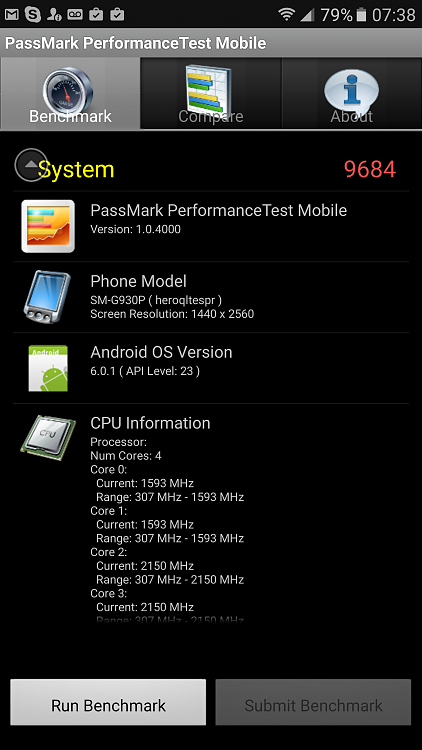

 Quote
Quote
 You know you can't do it.
You know you can't do it.