New
#651
Passmark Performance Test Benchmark
-
-
-
-
-
New #655
My score. Everything at stock. Better than I expected considering the age and spec of the old gal. I hope to upgrade it one day.
-
-
-
-
-
New #659
Completely stock Intel 6600K; 8 GB DDR4 2666 RAM; integrated graphics; no video card; SSD and 2 HDDs. Components 18 months old other than the 2 HDDs, which date back to 2011.
I don't think I've ever run this benchmark before. As it was running, I got an onscreen message saying I was being penalized some percentage in a graphics test because I did not use some very high screen resolution. I'm on 1600 x 900.
Are those graphics scores and percentiles about as expected considering I use just Intel integrated?
-
New #660
Hey Doug, thanks. Hope you are doing good.
Thanks Steve, I am pretty sure I used to score around 7000 with my old rig so it's a bit of a kick in the balls but still better than what I expected for this rig lol.
He might have missed your score due to the shock of me posting a score for the first time in ages bud lol. Am sure he will update when he sees it.Last edited by essenbe; 10 Feb 2018 at 18:24.
Related Discussions


 Quote
Quote

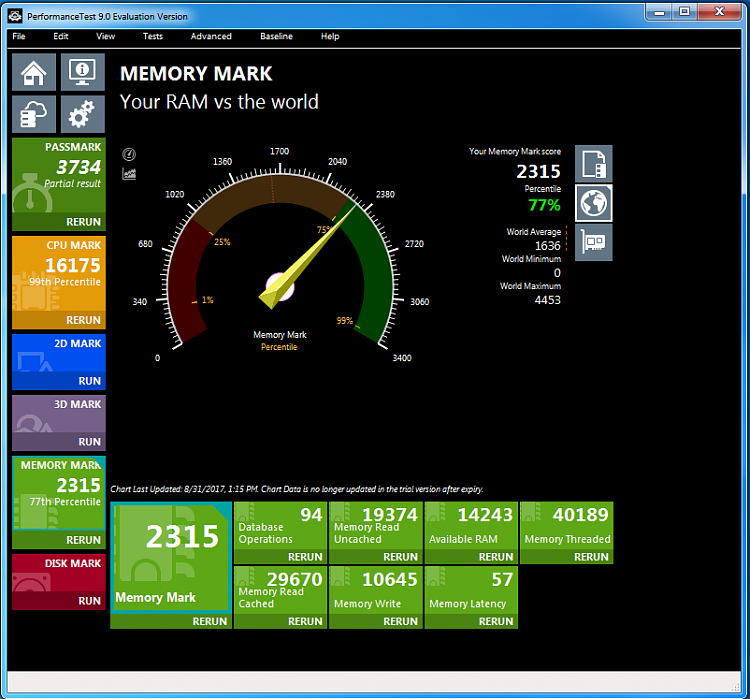
 Board updated, Hello Paul
Board updated, Hello Paul