New
#611
Unfortunately, I can't afford or at least in no way justify Nessie or anything close to it. I don't play any of those games that it's needed for. I got this Rx 460 just so a GPU wouldn't hold whole system down. It can do even 2D stuff at over 800MHz while old one wouldn't go over 400. A lousy GPU can put brakes even to most basic actions. CPU, RAM etc. does a fast job on something and than whole system waits for GPU to display results.



 Quote
Quote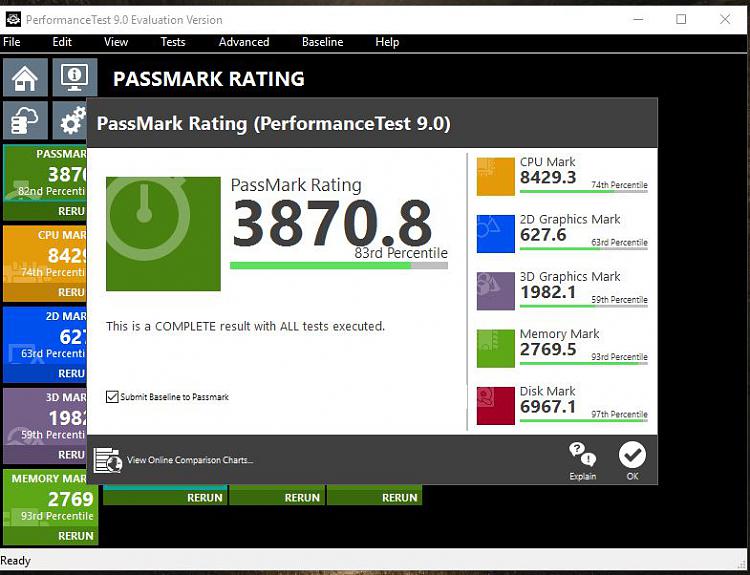





 :
:

