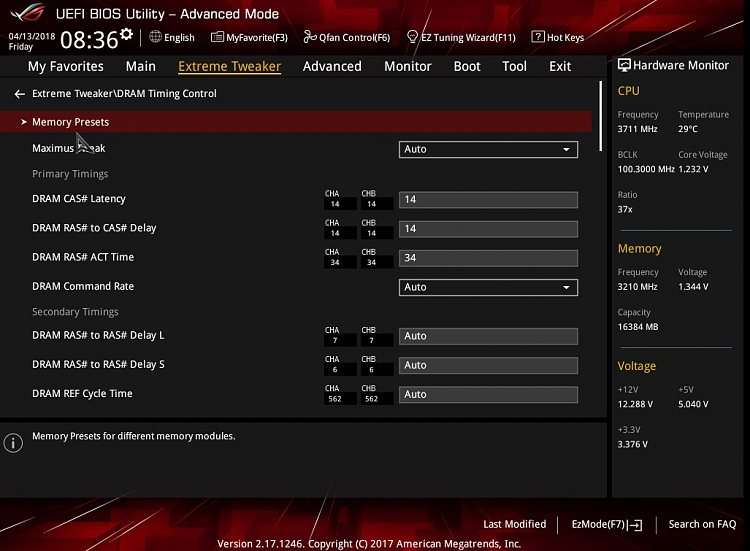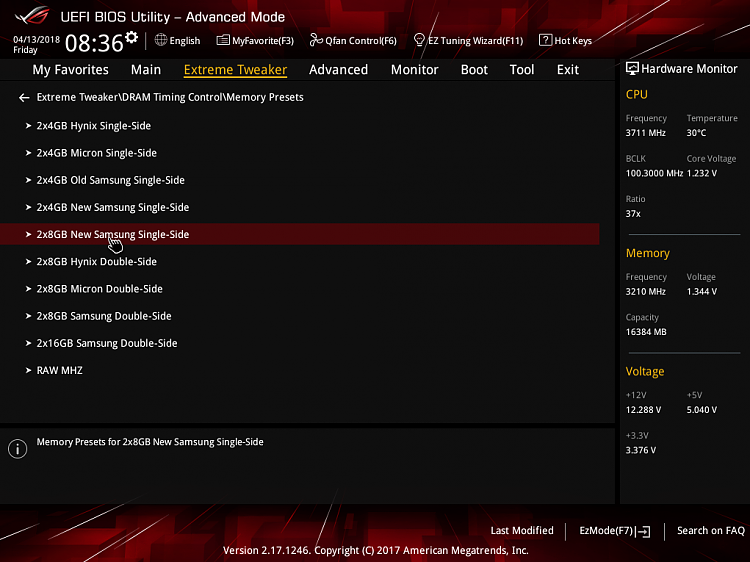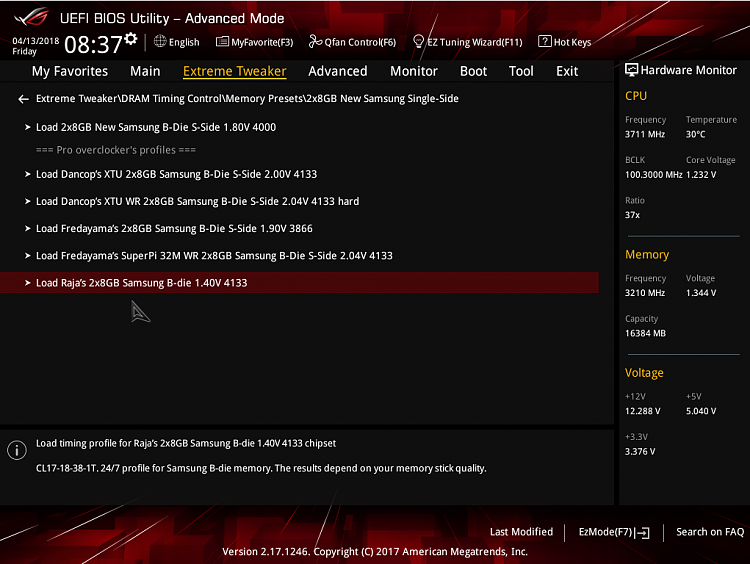New
#851
Passmark Performance Test Benchmark
-
Computer Type: PC/Desktop
System Manufacturer/Model Number: Cù-Sìth 1.2.18
OS: Windows 10 Pro 64-Bit (1809)
CPU: Intel I7 8700K
Motherboard: Asus Prime Z370-A (BIOS 2201)
Memory: Team Group Dark Pro "8Pack Edition" 16GB (2x8GB) @ 3400 14-14-14-31-1T @ 14v
Graphics Card: Zotac GTX 1080 Ti AMP! Extreme (Cù-Sìth)
Sound Card: Realtek High Definition (Crystal Sound)
Monitor(s) Displays: Dell S2716DG (Rev: 04 )27" 144hz 2560 x 1440p G-Sync + BenQ GL2460HM LED TN 24-inch
Screen Resolution: Dell 2560 x 1440 @ 144Hz + BenQ 1920 X 1080 @60Hz
Keyboard: Microsoft SideWinder X6 Keyboard
Mouse: Logitech G502 Proteus Spectrum mouse
PSU: EVGA SuperNOVA 1000 W G3 80 Plus Gold
Case: Corsair Obsidian Series 750D Full Tower ATX Case (Airflow front panel)
Cooling: NZXT Kraken X62
Hard Drives: 256GB Samsung 950 Pro M.2 PCI-e 3.0 x 4 NVMe, Samsung 840 SSD 256GB, WD 2TB Caviar Green, Samsung 1TB SpinPoint F3
Internet Speed: 350+ Down / 21+ UP
Browser: Chrome, Edge & IE
Antivirus: Avast Internet Security.
Other Info: Stardock Start 10. Private Internet Access. (PIA)
Computer Type: PC/Desktop
System Manufacturer/Model Number: Emby Server (Media 1.1) Custom Build
OS: Windows 10 Home 64-bit Creators Edition
CPU: AMD FX6300
Motherboard: GIGABYTE GA-78LMT-USB3 AMD 760G (Socket AM3+) Micro-ATX Motherboard
Memory: 8GB (2x4GB) Crucial Ballistix Sport 1600MHz CL9 DDR3
Graphics Card: ATI Radeon 3000 Graphics (On-Board)
Sound Card: On-Board
Monitor(s) Displays: LCD HD TV (LG)
Screen Resolution: 1080p
Keyboard: i-Rocks K10 Gaming
Mouse: Logitech MX1000
PSU: 500W - EVGA 80+ White Rated Power Supply
Case: BitFenix Neos ATX Tower Black/Black
Cooling: Arctic Cooling Freezer 7 PRO Rev.2 CPU Air Cooler
Hard Drives: 120GB Corsair Force LS Series, 2TB Seagate Barracuda (Media) & 1TB Seagate Barracude (Gaming Rig Images)
Internet Speed: 350+ Down / 20+ Up
Antivirus: Windows Defender
Other Info: Speed Fan - Park Control - Classic Shell
-
Computer Type: PC/Desktop
System Manufacturer/Model Number: Custom Build - The Beast
OS: Windows 11 Pro (x64) 23H2 Build 22631.3296
CPU: Intel i9-14900KS @5.9MHz
Motherboard: ASUS ROG Maximus Z790 Apex
Memory: G.Skill DDR5 - 7800 (3900MHz) 32GB
Graphics Card: ASUS ROG Strix GeForce RTX 4090 OC Edition
Sound Card: Integrated ROG SupremeFX
Monitor(s) Displays: ASUS ROG Swift PG279Q 27 inch
Screen Resolution: 1920x1080@165Hz
Keyboard: Razer Huntsman Elite
Mouse: Logitech MX Master 3 Wireless
PSU: EVGA SuperNOVA 1200 P2 80+ PLATINUM
Case: Phanteks Enthoo Primo Special Edition
Cooling: Corsair Hydro Series H150i PRO RGB,360mm
Hard Drives: Samsung 980 PRO 500GB - M.2 NVMe, Samsung 970 EVO SSD 1TB - M.2 NVMe, Samsung SSD 860 EVO 1TB, Crucial 1TB MX500 2.5" SSD
Internet Speed: 950 / 40
Browser: FireFox, and Chrome
Antivirus: MalwareBytes Pro / Windows Defender/SuperAntiSpyware Pro
Other Info: Running Windows 11 Pro on both my computers. Networked together. Netgear Nighthawk X6S AC4000 Model: R8000P. Corsair Commander Pro
Computer Type: PC/Desktop
System Manufacturer/Model Number: Custom Build
OS: Windows 11 Pro (x64) 23H2 Build 22631.2792
CPU: Intel Core i9-9900KS @5.1GHz
Motherboard: ASUS ROG Apex XI (Z370)
Memory: G.Skill DDR4 F4-3200C14D - 32GBGTZSW
Graphics Card: EVGA Geforce GTX 1080 Ti FTW3
Sound Card: Realtek High Definition Audio
Monitor(s) Displays: 55" LG 4K Ultra HD TV
Screen Resolution: 1920x1080@60Hz
Keyboard: Logitech K350 Wireless
Mouse: Logitech Wireless Mouse
PSU: EVGA SuperNOVA 850 G2, 80+ GOLD 850W
Case: Phanteks Enthoo Pro Full Tower Chassis
Cooling: Corsair H150i PRO RGB AIO Liquid CPU Cooler,360mm
Hard Drives: Samsung 960 PRO M.2 512GB, Samsung SSD 850 EVO 1TB, Crucial 1TB MX500 2.5" Internal SATA SSD
Internet Speed: 400 / 20
Browser: FireFox / Chrome
Antivirus: MalwareBytes Pro / Windows Defender / SAS Pro
-
Computer Type: PC/Desktop
System Manufacturer/Model Number: ۞ΞЖ†ԘΜΞ۞
OS: Win11 Pro, Win10 Pro N, Win10 Home, Windows 8.1 Pro, Ubuntu
CPU: Intel Core i9 9900K
Motherboard: ASUS ROG Maximus X Hero
Memory: 32 GB Quad Kit, G.Skill Trident Z RGB Series schwarz, DDR4-3866, 18-19-19-39-2T
Graphics Card: ASUS GeForce RTX 3090 ROG Strix O24G, 24576 MB GDDR6X
Sound Card: (1) HD Webcam C270 (2) NVIDIA High Definition Audio (3) Realtek High Definition Audio
Monitor(s) Displays: BenQ BL2711U(4K) and a hp 27vx(1080p)
Keyboard: Trust GTX THURA
Mouse: Trust GTX 148
PSU: Corsair HX1000i High Performance ATX Power Supply 80+ Platinum
Case: Phanteks Enthoo Pro TG
Cooling: Thermaltake Floe Riing RGB TT Premium-Edition 360mm and 2x120 Phantek& Halo front, and 1x140 Phante
Hard Drives: C: Samsung 960 EVO NVMe M.2 SSD E: & O: Libraries & OneDrive-> Samsung 850 EVO 1TB D: Hyper-V VM's -> Samsung PM951 Client M.2 512Gb SSD G: System Images -> Samsung 860 Pro 2TB
Internet Speed: 25+/5+ (+usually faster)
Browser: Edge; Chrome
Antivirus: Windows Defender of course & Malwarebytes Anti-Exploit as an added layer between browser & OS
Other Info: Router: FRITZ!Box 7590 AX V2 Sound system: SHARP HT-SBW460 Dolby Atmos Soundbar Webcam: Logitech BRIO ULTRA HD PRO WEBCAM 4K webcam with HDR
Computer Type: PC/Desktop
System Manufacturer/Model Number: Hyper-V Virtual Machine
OS: Windows 10 Insider Build - Fast Ring
CPU: 8 Virtual Processors(8 threads)
Motherboard: N/A
Memory: 8192 MB - Dynamic Memory turned on
Screen Resolution: Being a VM, it depends what size I need at a given moment;)
Hard Drives: VM is on a separate internal SSD(Samsung 850 EVO SSD)
Browser: Edge, chrome
Antivirus: Defender
Other Info: Secure Boot enabled, All Integration Services are turned on, Enhanced Session Mode selected
-
New #854
Here is a link to https://docs.microsoft.com/en-us/sys...wnloads/rammap
Run this before running the memory tests and run them is this order Computer Type: PC/Desktop
Computer Type: PC/Desktop
System Manufacturer/Model Number: Cù-Sìth 1.2.18
OS: Windows 10 Pro 64-Bit (1809)
CPU: Intel I7 8700K
Motherboard: Asus Prime Z370-A (BIOS 2201)
Memory: Team Group Dark Pro "8Pack Edition" 16GB (2x8GB) @ 3400 14-14-14-31-1T @ 14v
Graphics Card: Zotac GTX 1080 Ti AMP! Extreme (Cù-Sìth)
Sound Card: Realtek High Definition (Crystal Sound)
Monitor(s) Displays: Dell S2716DG (Rev: 04 )27" 144hz 2560 x 1440p G-Sync + BenQ GL2460HM LED TN 24-inch
Screen Resolution: Dell 2560 x 1440 @ 144Hz + BenQ 1920 X 1080 @60Hz
Keyboard: Microsoft SideWinder X6 Keyboard
Mouse: Logitech G502 Proteus Spectrum mouse
PSU: EVGA SuperNOVA 1000 W G3 80 Plus Gold
Case: Corsair Obsidian Series 750D Full Tower ATX Case (Airflow front panel)
Cooling: NZXT Kraken X62
Hard Drives: 256GB Samsung 950 Pro M.2 PCI-e 3.0 x 4 NVMe, Samsung 840 SSD 256GB, WD 2TB Caviar Green, Samsung 1TB SpinPoint F3
Internet Speed: 350+ Down / 21+ UP
Browser: Chrome, Edge & IE
Antivirus: Avast Internet Security.
Other Info: Stardock Start 10. Private Internet Access. (PIA)
Computer Type: PC/Desktop
System Manufacturer/Model Number: Emby Server (Media 1.1) Custom Build
OS: Windows 10 Home 64-bit Creators Edition
CPU: AMD FX6300
Motherboard: GIGABYTE GA-78LMT-USB3 AMD 760G (Socket AM3+) Micro-ATX Motherboard
Memory: 8GB (2x4GB) Crucial Ballistix Sport 1600MHz CL9 DDR3
Graphics Card: ATI Radeon 3000 Graphics (On-Board)
Sound Card: On-Board
Monitor(s) Displays: LCD HD TV (LG)
Screen Resolution: 1080p
Keyboard: i-Rocks K10 Gaming
Mouse: Logitech MX1000
PSU: 500W - EVGA 80+ White Rated Power Supply
Case: BitFenix Neos ATX Tower Black/Black
Cooling: Arctic Cooling Freezer 7 PRO Rev.2 CPU Air Cooler
Hard Drives: 120GB Corsair Force LS Series, 2TB Seagate Barracuda (Media) & 1TB Seagate Barracude (Gaming Rig Images)
Internet Speed: 350+ Down / 20+ Up
Antivirus: Windows Defender
Other Info: Speed Fan - Park Control - Classic Shell
-
Computer Type: PC/Desktop
System Manufacturer/Model Number: Custom Build - The Beast
OS: Windows 11 Pro (x64) 23H2 Build 22631.3296
CPU: Intel i9-14900KS @5.9MHz
Motherboard: ASUS ROG Maximus Z790 Apex
Memory: G.Skill DDR5 - 7800 (3900MHz) 32GB
Graphics Card: ASUS ROG Strix GeForce RTX 4090 OC Edition
Sound Card: Integrated ROG SupremeFX
Monitor(s) Displays: ASUS ROG Swift PG279Q 27 inch
Screen Resolution: 1920x1080@165Hz
Keyboard: Razer Huntsman Elite
Mouse: Logitech MX Master 3 Wireless
PSU: EVGA SuperNOVA 1200 P2 80+ PLATINUM
Case: Phanteks Enthoo Primo Special Edition
Cooling: Corsair Hydro Series H150i PRO RGB,360mm
Hard Drives: Samsung 980 PRO 500GB - M.2 NVMe, Samsung 970 EVO SSD 1TB - M.2 NVMe, Samsung SSD 860 EVO 1TB, Crucial 1TB MX500 2.5" SSD
Internet Speed: 950 / 40
Browser: FireFox, and Chrome
Antivirus: MalwareBytes Pro / Windows Defender/SuperAntiSpyware Pro
Other Info: Running Windows 11 Pro on both my computers. Networked together. Netgear Nighthawk X6S AC4000 Model: R8000P. Corsair Commander Pro
Computer Type: PC/Desktop
System Manufacturer/Model Number: Custom Build
OS: Windows 11 Pro (x64) 23H2 Build 22631.2792
CPU: Intel Core i9-9900KS @5.1GHz
Motherboard: ASUS ROG Apex XI (Z370)
Memory: G.Skill DDR4 F4-3200C14D - 32GBGTZSW
Graphics Card: EVGA Geforce GTX 1080 Ti FTW3
Sound Card: Realtek High Definition Audio
Monitor(s) Displays: 55" LG 4K Ultra HD TV
Screen Resolution: 1920x1080@60Hz
Keyboard: Logitech K350 Wireless
Mouse: Logitech Wireless Mouse
PSU: EVGA SuperNOVA 850 G2, 80+ GOLD 850W
Case: Phanteks Enthoo Pro Full Tower Chassis
Cooling: Corsair H150i PRO RGB AIO Liquid CPU Cooler,360mm
Hard Drives: Samsung 960 PRO M.2 512GB, Samsung SSD 850 EVO 1TB, Crucial 1TB MX500 2.5" Internal SATA SSD
Internet Speed: 400 / 20
Browser: FireFox / Chrome
Antivirus: MalwareBytes Pro / Windows Defender / SAS Pro
-
New #856
Took pic Andrew....:)Here is a link to https://docs.microsoft.com/en-us/sys...wnloads/rammap
Run this before running the memory tests and run them is this order Computer Type: PC/Desktop
Computer Type: PC/Desktop
System Manufacturer/Model Number: Custom Build - The Beast
OS: Windows 11 Pro (x64) 23H2 Build 22631.3296
CPU: Intel i9-14900KS @5.9MHz
Motherboard: ASUS ROG Maximus Z790 Apex
Memory: G.Skill DDR5 - 7800 (3900MHz) 32GB
Graphics Card: ASUS ROG Strix GeForce RTX 4090 OC Edition
Sound Card: Integrated ROG SupremeFX
Monitor(s) Displays: ASUS ROG Swift PG279Q 27 inch
Screen Resolution: 1920x1080@165Hz
Keyboard: Razer Huntsman Elite
Mouse: Logitech MX Master 3 Wireless
PSU: EVGA SuperNOVA 1200 P2 80+ PLATINUM
Case: Phanteks Enthoo Primo Special Edition
Cooling: Corsair Hydro Series H150i PRO RGB,360mm
Hard Drives: Samsung 980 PRO 500GB - M.2 NVMe, Samsung 970 EVO SSD 1TB - M.2 NVMe, Samsung SSD 860 EVO 1TB, Crucial 1TB MX500 2.5" SSD
Internet Speed: 950 / 40
Browser: FireFox, and Chrome
Antivirus: MalwareBytes Pro / Windows Defender/SuperAntiSpyware Pro
Other Info: Running Windows 11 Pro on both my computers. Networked together. Netgear Nighthawk X6S AC4000 Model: R8000P. Corsair Commander Pro
Computer Type: PC/Desktop
System Manufacturer/Model Number: Custom Build
OS: Windows 11 Pro (x64) 23H2 Build 22631.2792
CPU: Intel Core i9-9900KS @5.1GHz
Motherboard: ASUS ROG Apex XI (Z370)
Memory: G.Skill DDR4 F4-3200C14D - 32GBGTZSW
Graphics Card: EVGA Geforce GTX 1080 Ti FTW3
Sound Card: Realtek High Definition Audio
Monitor(s) Displays: 55" LG 4K Ultra HD TV
Screen Resolution: 1920x1080@60Hz
Keyboard: Logitech K350 Wireless
Mouse: Logitech Wireless Mouse
PSU: EVGA SuperNOVA 850 G2, 80+ GOLD 850W
Case: Phanteks Enthoo Pro Full Tower Chassis
Cooling: Corsair H150i PRO RGB AIO Liquid CPU Cooler,360mm
Hard Drives: Samsung 960 PRO M.2 512GB, Samsung SSD 850 EVO 1TB, Crucial 1TB MX500 2.5" Internal SATA SSD
Internet Speed: 400 / 20
Browser: FireFox / Chrome
Antivirus: MalwareBytes Pro / Windows Defender / SAS Pro
-
New #857Computer Type: PC/Desktop
System Manufacturer/Model Number: Self Built - Always under construction.
OS: Windows 11 Pro
CPU: Ryzen 9 5900X
Motherboard: Asus X570 ROG Crosshair Viii Hero
Memory: G Skill 32 GB DDR4-3600
Graphics Card: EVGA RTX 3080 FTW 3
Sound Card: Creative Sound Blaster Zx
Monitor(s) Displays: Asus 27" X 3
Screen Resolution: 2560X1440 ROG Swift 165 Hz/1920 X 1080 144Hz
Keyboard: Logitech G510s/Logitech G13
Mouse: Logitech G502 Proteus
PSU: EVGA 850
Case: Phanteks Eclipse P400A
Cooling: EVGA 280 CLC/
Hard Drives: 2x Western Digital Black 1 TB M.2 NVME drives 1X Samsung 500 GB M.2
Internet Speed: Carrier Pigeon Speed
Browser: Chrome/firefox/ Edge
Antivirus: ESET Smart Security, Mbam Pro, SAS Pro
Other Info: Sennheiser PC37X Headset
View my PC Album
-
New #858
Another thing to think about when benchmarking RAM, you should raise your CPU cache ratios to 300MHz less than your CPU.
For example I have my CPU multiplier at 50, and my Max CPU cache at 47, Min Cache at 42.Computer Type: PC/Desktop
System Manufacturer/Model Number: ۞ΞЖ†ԘΜΞ۞
OS: Win11 Pro, Win10 Pro N, Win10 Home, Windows 8.1 Pro, Ubuntu
CPU: Intel Core i9 9900K
Motherboard: ASUS ROG Maximus X Hero
Memory: 32 GB Quad Kit, G.Skill Trident Z RGB Series schwarz, DDR4-3866, 18-19-19-39-2T
Graphics Card: ASUS GeForce RTX 3090 ROG Strix O24G, 24576 MB GDDR6X
Sound Card: (1) HD Webcam C270 (2) NVIDIA High Definition Audio (3) Realtek High Definition Audio
Monitor(s) Displays: BenQ BL2711U(4K) and a hp 27vx(1080p)
Keyboard: Trust GTX THURA
Mouse: Trust GTX 148
PSU: Corsair HX1000i High Performance ATX Power Supply 80+ Platinum
Case: Phanteks Enthoo Pro TG
Cooling: Thermaltake Floe Riing RGB TT Premium-Edition 360mm and 2x120 Phantek& Halo front, and 1x140 Phante
Hard Drives: C: Samsung 960 EVO NVMe M.2 SSD E: & O: Libraries & OneDrive-> Samsung 850 EVO 1TB D: Hyper-V VM's -> Samsung PM951 Client M.2 512Gb SSD G: System Images -> Samsung 860 Pro 2TB
Internet Speed: 25+/5+ (+usually faster)
Browser: Edge; Chrome
Antivirus: Windows Defender of course & Malwarebytes Anti-Exploit as an added layer between browser & OS
Other Info: Router: FRITZ!Box 7590 AX V2 Sound system: SHARP HT-SBW460 Dolby Atmos Soundbar Webcam: Logitech BRIO ULTRA HD PRO WEBCAM 4K webcam with HDR
Computer Type: PC/Desktop
System Manufacturer/Model Number: Hyper-V Virtual Machine
OS: Windows 10 Insider Build - Fast Ring
CPU: 8 Virtual Processors(8 threads)
Motherboard: N/A
Memory: 8192 MB - Dynamic Memory turned on
Screen Resolution: Being a VM, it depends what size I need at a given moment;)
Hard Drives: VM is on a separate internal SSD(Samsung 850 EVO SSD)
Browser: Edge, chrome
Antivirus: Defender
Other Info: Secure Boot enabled, All Integration Services are turned on, Enhanced Session Mode selected
-
-
New #859
Ok, just want to say, to all you guys, I appreciate all this help and information you have been giving me this morning!!!!!!
Best bunch of guys around too.
of course, I am most likely going to git into trouble oc'n my memory....lolComputer Type: PC/Desktop
System Manufacturer/Model Number: Custom Build - The Beast
OS: Windows 11 Pro (x64) 23H2 Build 22631.3296
CPU: Intel i9-14900KS @5.9MHz
Motherboard: ASUS ROG Maximus Z790 Apex
Memory: G.Skill DDR5 - 7800 (3900MHz) 32GB
Graphics Card: ASUS ROG Strix GeForce RTX 4090 OC Edition
Sound Card: Integrated ROG SupremeFX
Monitor(s) Displays: ASUS ROG Swift PG279Q 27 inch
Screen Resolution: 1920x1080@165Hz
Keyboard: Razer Huntsman Elite
Mouse: Logitech MX Master 3 Wireless
PSU: EVGA SuperNOVA 1200 P2 80+ PLATINUM
Case: Phanteks Enthoo Primo Special Edition
Cooling: Corsair Hydro Series H150i PRO RGB,360mm
Hard Drives: Samsung 980 PRO 500GB - M.2 NVMe, Samsung 970 EVO SSD 1TB - M.2 NVMe, Samsung SSD 860 EVO 1TB, Crucial 1TB MX500 2.5" SSD
Internet Speed: 950 / 40
Browser: FireFox, and Chrome
Antivirus: MalwareBytes Pro / Windows Defender/SuperAntiSpyware Pro
Other Info: Running Windows 11 Pro on both my computers. Networked together. Netgear Nighthawk X6S AC4000 Model: R8000P. Corsair Commander Pro
Computer Type: PC/Desktop
System Manufacturer/Model Number: Custom Build
OS: Windows 11 Pro (x64) 23H2 Build 22631.2792
CPU: Intel Core i9-9900KS @5.1GHz
Motherboard: ASUS ROG Apex XI (Z370)
Memory: G.Skill DDR4 F4-3200C14D - 32GBGTZSW
Graphics Card: EVGA Geforce GTX 1080 Ti FTW3
Sound Card: Realtek High Definition Audio
Monitor(s) Displays: 55" LG 4K Ultra HD TV
Screen Resolution: 1920x1080@60Hz
Keyboard: Logitech K350 Wireless
Mouse: Logitech Wireless Mouse
PSU: EVGA SuperNOVA 850 G2, 80+ GOLD 850W
Case: Phanteks Enthoo Pro Full Tower Chassis
Cooling: Corsair H150i PRO RGB AIO Liquid CPU Cooler,360mm
Hard Drives: Samsung 960 PRO M.2 512GB, Samsung SSD 850 EVO 1TB, Crucial 1TB MX500 2.5" Internal SATA SSD
Internet Speed: 400 / 20
Browser: FireFox / Chrome
Antivirus: MalwareBytes Pro / Windows Defender / SAS Pro
-
Computer Type: PC/Desktop
System Manufacturer/Model Number: Custom Build - The Beast
OS: Windows 11 Pro (x64) 23H2 Build 22631.3296
CPU: Intel i9-14900KS @5.9MHz
Motherboard: ASUS ROG Maximus Z790 Apex
Memory: G.Skill DDR5 - 7800 (3900MHz) 32GB
Graphics Card: ASUS ROG Strix GeForce RTX 4090 OC Edition
Sound Card: Integrated ROG SupremeFX
Monitor(s) Displays: ASUS ROG Swift PG279Q 27 inch
Screen Resolution: 1920x1080@165Hz
Keyboard: Razer Huntsman Elite
Mouse: Logitech MX Master 3 Wireless
PSU: EVGA SuperNOVA 1200 P2 80+ PLATINUM
Case: Phanteks Enthoo Primo Special Edition
Cooling: Corsair Hydro Series H150i PRO RGB,360mm
Hard Drives: Samsung 980 PRO 500GB - M.2 NVMe, Samsung 970 EVO SSD 1TB - M.2 NVMe, Samsung SSD 860 EVO 1TB, Crucial 1TB MX500 2.5" SSD
Internet Speed: 950 / 40
Browser: FireFox, and Chrome
Antivirus: MalwareBytes Pro / Windows Defender/SuperAntiSpyware Pro
Other Info: Running Windows 11 Pro on both my computers. Networked together. Netgear Nighthawk X6S AC4000 Model: R8000P. Corsair Commander Pro
Computer Type: PC/Desktop
System Manufacturer/Model Number: Custom Build
OS: Windows 11 Pro (x64) 23H2 Build 22631.2792
CPU: Intel Core i9-9900KS @5.1GHz
Motherboard: ASUS ROG Apex XI (Z370)
Memory: G.Skill DDR4 F4-3200C14D - 32GBGTZSW
Graphics Card: EVGA Geforce GTX 1080 Ti FTW3
Sound Card: Realtek High Definition Audio
Monitor(s) Displays: 55" LG 4K Ultra HD TV
Screen Resolution: 1920x1080@60Hz
Keyboard: Logitech K350 Wireless
Mouse: Logitech Wireless Mouse
PSU: EVGA SuperNOVA 850 G2, 80+ GOLD 850W
Case: Phanteks Enthoo Pro Full Tower Chassis
Cooling: Corsair H150i PRO RGB AIO Liquid CPU Cooler,360mm
Hard Drives: Samsung 960 PRO M.2 512GB, Samsung SSD 850 EVO 1TB, Crucial 1TB MX500 2.5" Internal SATA SSD
Internet Speed: 400 / 20
Browser: FireFox / Chrome
Antivirus: MalwareBytes Pro / Windows Defender / SAS Pro
Related Discussions
Download 3DMark updates - Futuremark
Now with Extreme TimeSpy
https://www.youtube.com/watch?v=S2JMD1Ytn5M
Leaderboard :cool:
...
Ok gang. I built my System in January. You can view my specs. And I bought a MSI RTX 3080 OC on Saturday. I reformatted the drive over the weekend. Been running rock solid. Today I ran Heaven Benchmark. It completed the benchmark. As soon as I...
Top of the Morning to all
I was looking for the Benchmark thread, Not sure where :) so please forgive me
just wanted to share this
Thank you
260626260627260628
Is any else getting an error running Passmark Performance Test 9.0 (Build 1035) on the DirectX 12 3D test? It occurs in the section that looks like a Battlestar Galactica scene. It does it on my computer in my specs on both Windows 1809 LTSC and...
Not sure why this happened, but got a BSOD when running the benchmark I've run several times before as I've tweaked my new build. Any insight that can be provided would be appreciated.

 I would love to have your 8700K
I would love to have your 8700K

 Quote
Quote