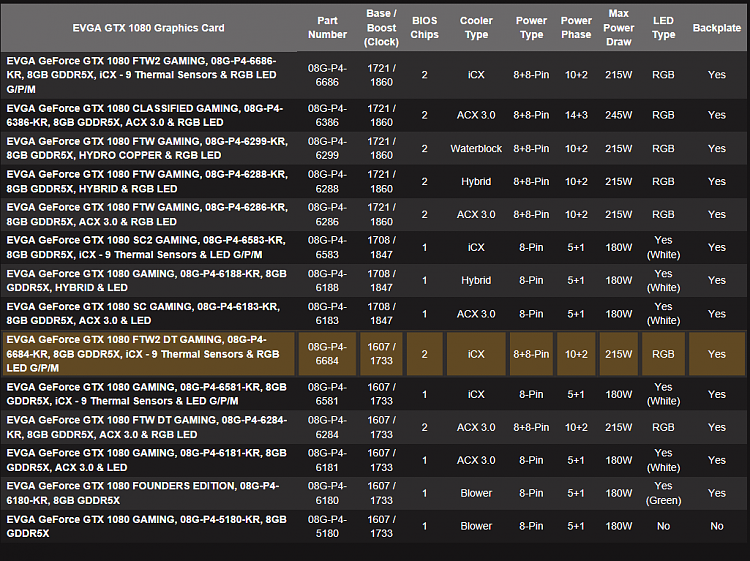New
#501
Yes they will possibly do the bios update for you or send you a boxed GPU with the new bios.
The bios update is easy, however. See, I did it when they came out with a new bios for fan control and the Vram heat issue. Always good to check that your bios is the latest recommended by EVGA/AIB.
One thing is that with the EVGA cards with two bios like mine there is a switch. The standard bios sets a power limit of 120 and the other after you change the switch is 130. You update one bios and then you have to update the other after physically flipping the switch and rebooting. See. I'm on the standard bios, power target max 120.
Dude would likely shoot me for never benchmarking with the 130 bios. The only time I used it was to update the bios.




 Quote
Quote