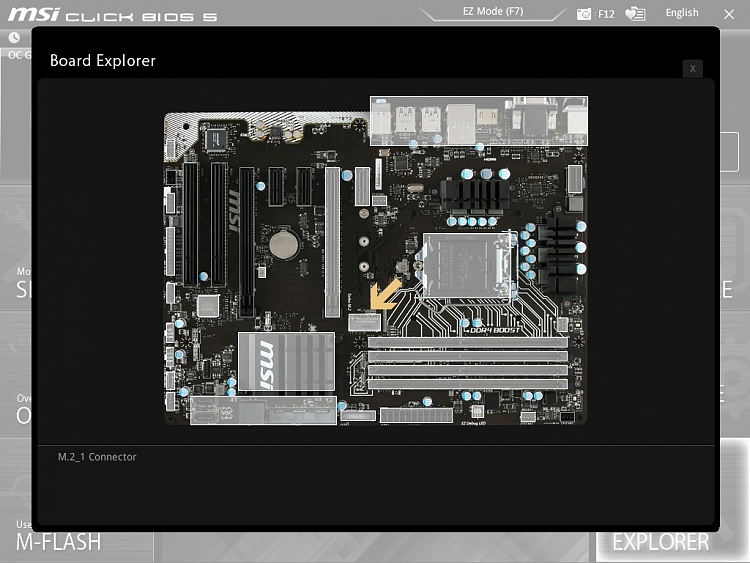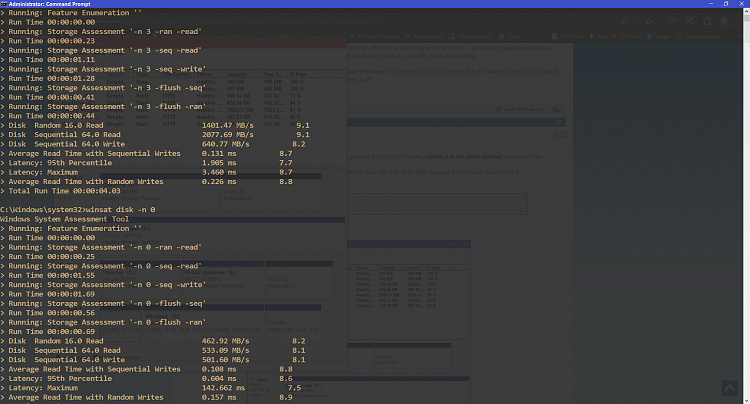New
#111
Passmark Performance Test Benchmark
-
-
New #112
Great machine comes great responsibility.
Haha... take it easy. You seem so overwhelmed. :)
Edit. @Cliff S is it possible that your M.2 SSD isn't sitting on Gen 4 x4 slot? Anything less than x4 will not give you the maximum M.2 SSD performance. Check also the bandwidth tradeoffs between SATA, M.2 and PCIe slots. If you have 2 slots sharing a bandwidth, one of them either gets slowed down or disabled. Check the mobo manual.
-
-
New #114
I did some testing. The GPU tests are tilted toward single core CPU clock speed. It's not as bad as Valley, but it's definitely there. This software needs updated. Badly.
-
New #115
It has an extra slot for it: M_2 1: M2 PCIe Slot(if that says anything)Turbo M.2 32Gb/s + Turbo U.2 ready + USB 3.1 Gen2 Type-A + SATA 6Gb/s
My Board: Z170A PC MATE | MSI USA | Motherboard - The world leader in motherboard design
-
New #116

@badrobot,
This is how I have it set up:
1) M.2 PCIe has my PM951 SSD
2)Choice here as it has SATA1 & SATA2, or together SATAe ports, I have only 1 SSD in the SATA1 port here.
3) SATA3 & SATA4(are unavailable when using M.2 PCIe interface module in M.2 slot, so are empty)
4) SATA5 & SATA6 have 1 SSD & 1 HDD @7200rpm
 InformationFrom: Z170A PC MATE | MSI USA | Motherboard - The world leader in motherboard design
InformationFrom: Z170A PC MATE | MSI USA | Motherboard - The world leader in motherboard design
 On-Board SATA
On-Board SATA
• Intel® Z170 Express Chipset
• 6 x SATA 6Gb/s ports* (2 ports reserved for SATA Express port)
• 1 x M.2 slot*
- Supports PCIe 3.0 x4 and SATA 6Gb/s standards, 4.2cm/ 6cm/ 8cm length M.2 SSD cards (can this be why, Gen3 and not Gen4?)
- Supports PCIe 3.0 x4 NVMe Mini-SAS SSD with Turbo U.2 Host Card**
• 1 x SATAe port (PCIe 3.0 x2)***
• Support RAID 0, RAID1, RAID 5 and RAID 10 for SATA storage devices.
• Supports Intel® Smart Response Technology for Intel Core™ processors.
* SATA1~2 ports will be unavailable when installing the M.2 SATA interface module in M.2 slot. SATA3~4 ports will be unavailable when installing the M.2 PCIe interface module in M.2 slot.
** The Turbo U.2 Host Card is not included, please purchase separately.
*** SATAe port is backward compatible with SATA.Last edited by Cliff S; 30 Nov 2016 at 07:04.
-
-
New #118
Cliff you could free up your Sata 3/4 ports if you used a Lycom DT-120 M.2 PCIe to PCIe 3.0 x4 Adapter, which uses a empty PCIe x4, x8, or x16 slot on your MB. You would get same speeds. When and if I get a Samsung M2 card, I am going to use the adapter myself. So I don't lose any Ports.
Amazon.com: Lycom DT-120 M.2 PCIe to PCIe 3.0 x4 Adapter (Support M.2 PCIe 2280, 2260, 2242): Computers Accessories
-
-
-
Related Discussions




 Quote
Quote