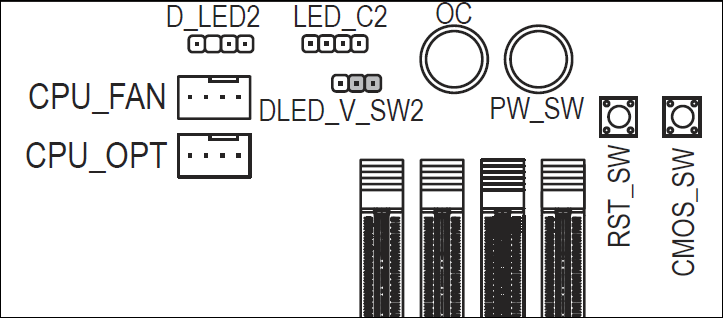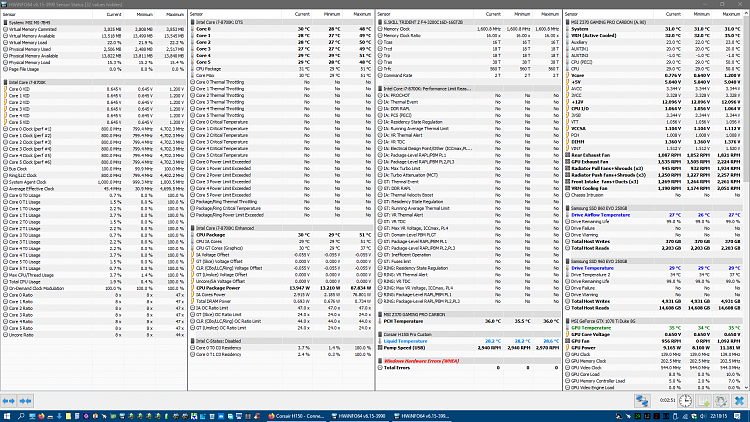New
#1
Corsair H150 - Connection of Pump Tach
As I proceed slowly to install my AIO I have another question.
Corsair recommends connecting their pump tach to the CPU_Fan header however I have an Asus Maximus MB.
It comes with a specific header for an AIO_Pump.
For those with a similar board or AIO_Pump header, how are you connecting pump?
Are you using CPU_Fan header or AIO_Pump header?
As a follow up question, where did connect rad fans? Directly to Corsair pump cables or did you utilize other MB Headers?
Thank you



 Quote
Quote