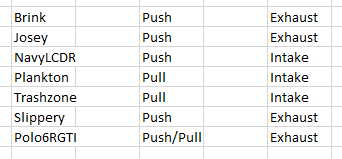New
#11
I prefer push/pull with shrouds out the top. I have set the pull fans to spin 15% slower than the push fans, this helps to ensure the exhaust air comes out in a "Nice column". When setting the pull fans to the spin at the same speed as the push fans the exhaust air to comes out at "Cone angles", this causes a vortex effect pulling exhaust air back towards the fans.
Radiator Fan Orientation and TFC Shroud Testing & Review
Radiator Push vs. Pull vs. Shroud Testing V2 | martinsliquidlab.wordpress.com | Page 7
Push/Pull Radiator Setups or "How I learned to stop worrying and love that more fans = less noise..." - ExtremeRigs.net
https://www.reddit.com/r/buildapc/co..._fan_dynamics/


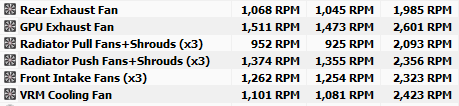


 Quote
Quote