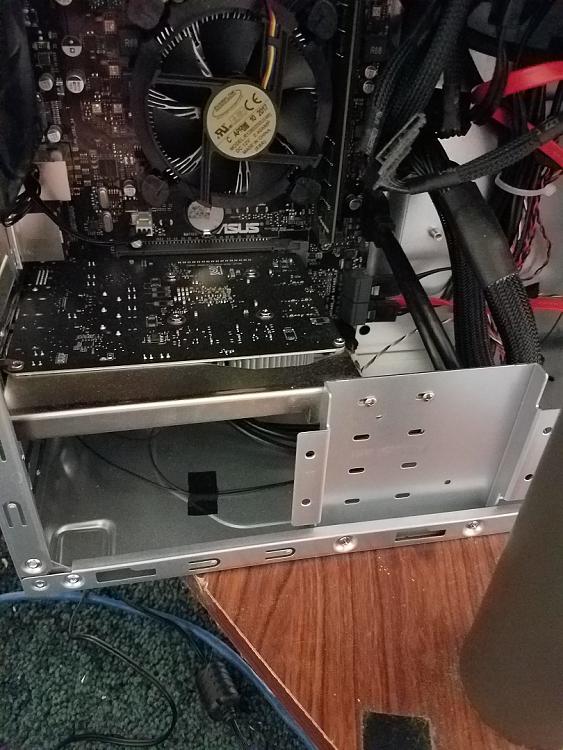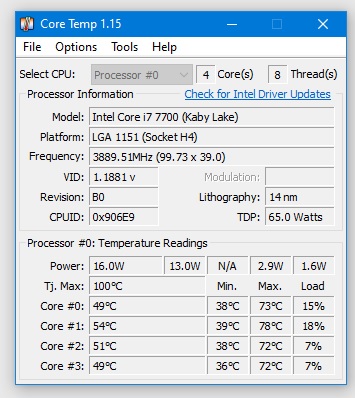New
#1
Case Fan Setup in OEM Case--Asus G11CD-K
Hello There
Wondering on proper Case fan setup in Asus G11CD-K, as occasionally with my Intel I7 7700 Desktop PC, i observe with Core Temp, temps hitting 75C, or sometimes 83C, while i did dust clean out less than a month ago, and another planned after we move at start of November into new place.
Windows Version Number is Windows 10 x64 1909 18363.448 currently
((I know not offically released yet, and grabbed from uupdump, and then joined Release Preview)
Any Tips, suggestions and such highly appreciated
((Stock Intel Cooler, that Asus used at the time, if best to get the cpu cooler changed, then will find a shop to do that, as not comfortable doing that part myself really, as no idea which one would fit into the case or work with OEM motherboard)
main thing is want proper cooling, so it can turbo boost to max turbo if needed at times, and run perfectly fine


 Quote
Quote