New
#71
Updated
Last edited by Dude; 10 Feb 2018 at 19:12.
hey
i normally dont overclock, but i thought i would just to see how much better i could get
i overclocked my cpu to 4.4ghz and i overclocked my gpu core by 180mhz and gpu memory clock by +190mhz
interestingly it never raised my gpu temps.. not even up by 1c
my 6 cores were ok too.
2 of them were low/mid 40c and the rest were mid/high 30c
got around 500 points more, not sure if thats good or not tho?
cheers
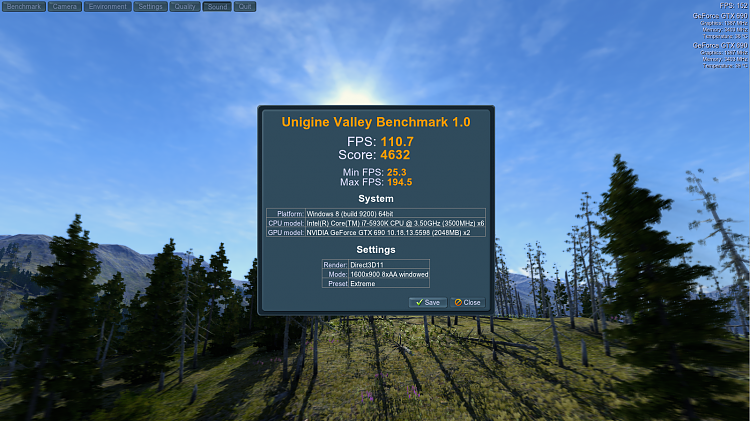
Spot on Crispy. In theory so long as you don't increase the voltage on the GPU then temps should be around the same. Same with the CPU, good temps but I don't think Valley really uses the CPU, it's mainly a GPU intensive benchmark.
Hey Paul
Thanks for the info. I don't really know a lot about over clocking at all. just thought the more u over clock the higher your temps go? Lol
I'm old skool, I remember when I had a Cyrix 133mhz cpu with 48mb 133mhz ram and a 4mb 3dfx voodoo graphics card!!
Back then over clocking was like piracy.you didn't do it.all the manufacturers didn't want u t do it.
If they found out u did bang goes your warranty.
Now they do it for fun and openly ask and encourage us to do it.
how things have changed
Cheers