New
#411
Heaven Benchmark
-
-
New #412
-
New #413
Nah, decided to take a chance and install them myself. Used some better thermal paste on the GPU as well and have had temps drop by 15c on average.
I was actually at +165 up there. +175 was a typo. However, I am at +175/+250 now and max boost clock is hitting 2050 according to OpenHardwareMonitor, although Heaven says it's hitting 2075. Got a nice little bump in score too.

-
New #414
-
-
-
New #417
-
-
-
New #419
Nothing to complain about with that 2076MHZ boost clock. I know guys with the top version of various brands who can't get past 2050.
To me what really matters is the minimum boost clock achieved while gaming with no OC as these Pascals at this point in time can pretty much blow through any game with no OC.
-
New #420
Need to stop using the offset, and start using the voltage / clock curve and you'll get more out of it.
Related Discussions

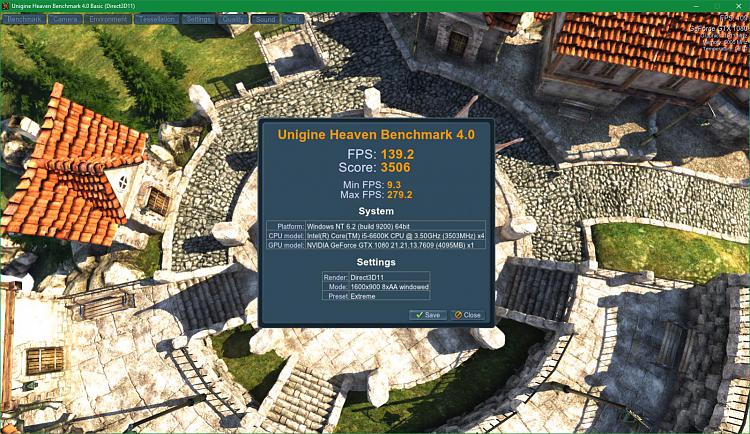

 Quote
Quote Board updated
Board updated


