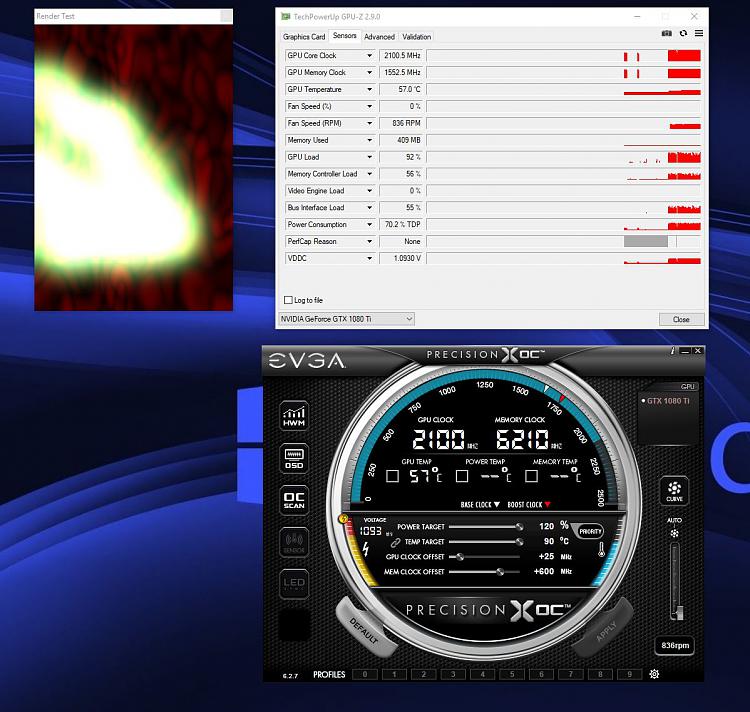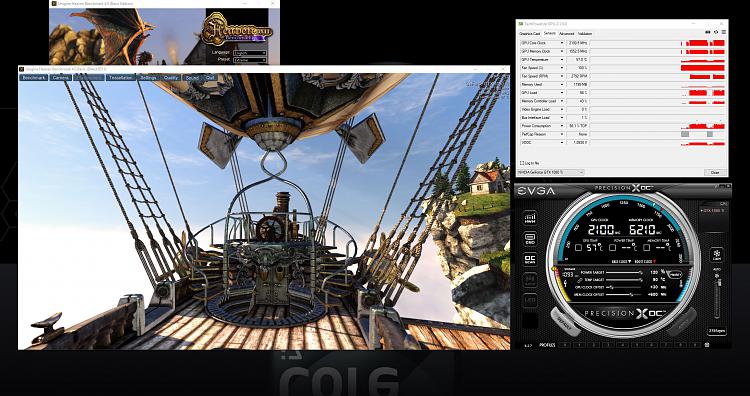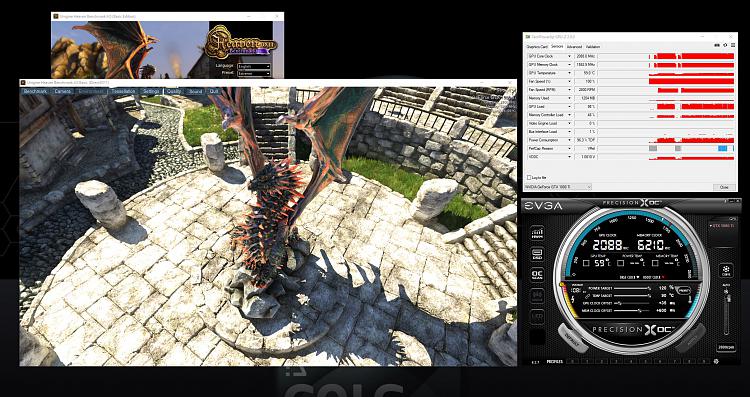New
#1191
I'm not familiar with your MSI ....never use it. My voltage when oc'n is @1082 thou. This card is 2 years old too, my new card, which is same model, can't handle overclocking as good as this old girl.
It just the luck of the draw, as these cards are all different these days....have their own personality it seems. :)




 Quote
Quote