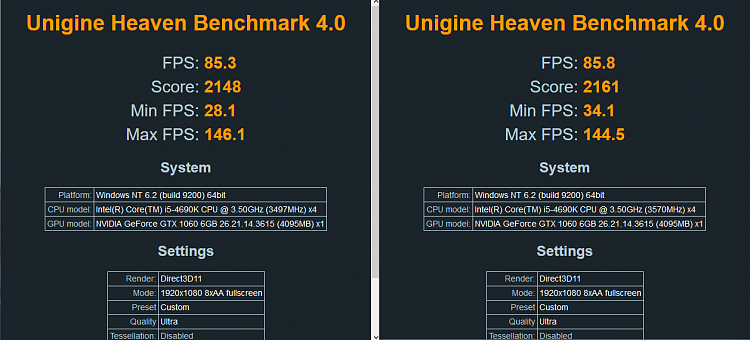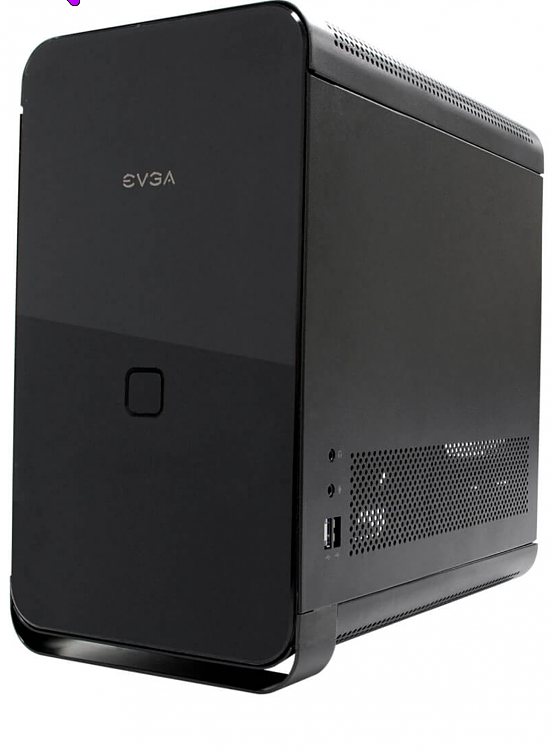New
#1
To overclock or not to overclock, that is the question...
Hello all,
I have recently bought a gaming desktop pc 2nd hand, I have had laptops in the past and came to the conclusion that desktop is the way to go if I want to game.
Specs are below;
EVGA Hadron Air Mini-ITX
I5 4690k 3.50GHz
16gb DDR3 666MHz
ASUSTeK Z971-PLUS
NVIDIA GTX 1060 6GB
238GB SSD
So when I first got it I started playing Far Cry 4 at 1080p on ultra settings, although I was getting good fps staying well above 60 after 20mins or so the game would freeze up and I need to restart. After running a stress test I saw that my graphics card was getting beyond 80c which worried me. I downloaded and installed MSI Afterburner and let the software take care of the fans, the following stress test showed the card getting to max 65c which I think is a great improvement for the sacrifice of a little noise.
My temps while running far cry 4 at 1080p on ultra are GPU 55c & CPU 70c.
1st question is... Is 70c for the cpu too high? I must admit I do have the main fans set to silent mode as I just prefer it to be quiet but I can tell you I have gamed when fans where at the max all the time and the temp was 60c.
Second question is... The guy I bought the pc from told me I can overclock the cpu to 4.2Ghz. I am unsure what benefit this will be for gaming and is it worth the risk?
James


 Quote
Quote