New
#111
3D Mark Firestrike Benchmark
-
-
New #112
Got mine from Newegg.ca. Ended up with 74.9% card. I think it is only directly from EVGA you can pick ASIC quality??
-
New #113
-
-
New #115
Managed 18100 on Single GPU run.
NVIDIA GeForce GTX 980 Ti video card benchmark result - Intel Core i7-6700K,ASUSTeK COMPUTER INC. MAXIMUS VIII HERO
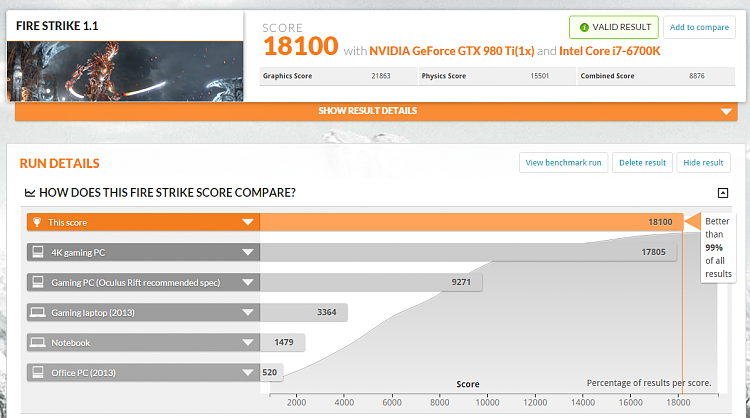
-
-
New #117
Thanks! I thought I had bricked my board yesterday trying to achieve your BLCK. But I did a bios recovery. I guess I need to disable XMP so that the ram doesn't overclock too much? Any tips? Tried auto voltage, adaptive, I'm a bit a little too chicken to venture in manual voltage setup but I figured it's the only way to go to break the 5ghz barrier.
-
New #118
That mobo you have is an excellent if not the best 170 series board out there.
I left my ram at XMP 2 at all times without issue. I think you will need to use manual Vc for sure to go higher. That and the proper LLC setting will keep your Vc where it needs to be. I think ram is not the issue but Vc more likely. If you have sufficient cooling then not too much to be worried about.
Disable all C states for high overclock, disable speedstep, and check out what the different LLC settings do for Vc when you boot into windows. Been a couple years since I used an Asus board, hard to remember the bios settings. I know they are extensive.
On my board LLC 1 will let the Vc jump a good bit when bench run starts, from what I set it at in bios, and for 5.1 on my chip I maxed out at 1.5Vc in bios and let LLC move it up from there. If I use LLC 2 setting in bios Vc will stay at whatever I set it at no matter what the cpu is doing.
Your LLC settings will be different with the board being from a different OEM, but get a handle on them to go higher.
At 5.15 on my chip I had 1.5Vc in bios and LLC 1 moved it up to 1.536Vc under load, a big jump to be sure but needed for that speed on my board. Without the cold temps I was using board would never have booted into windows at that speed.
-
-
New #119
-
Related Discussions


 Quote
Quote Updated
Updated