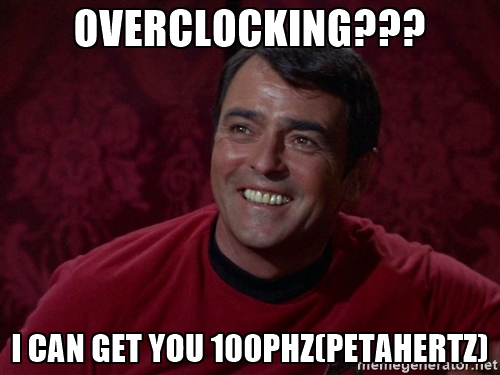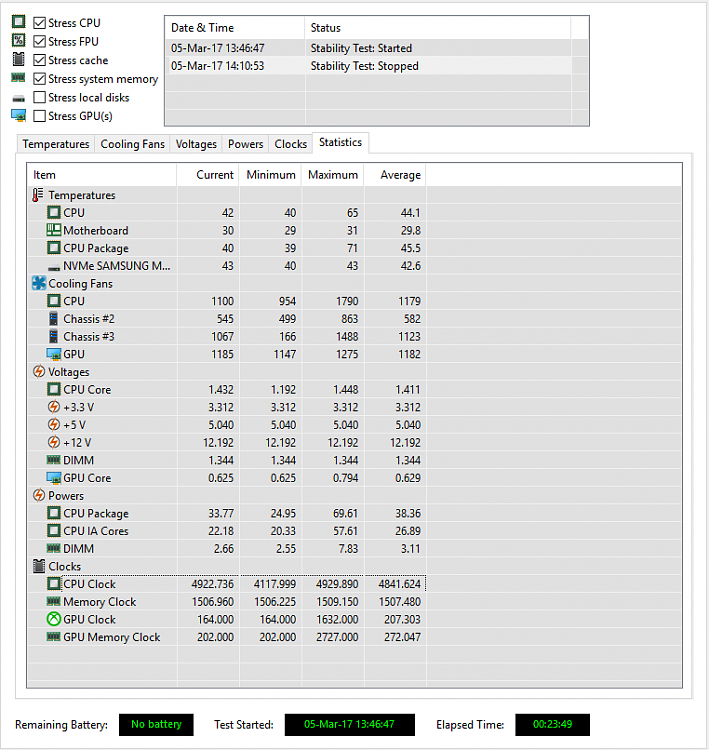If you mean my CPU, I was having some problems with settings drift after using it a while, and just spent he better part of 4 hours checking out what was causing some instability the last two days,
and I fund in the saved 4.92 OC Profile, that Chinese letters had started showing up on some settings, instead of English, so I deleted the profile, booted into Windows, then used MSI Fast Boot to go back into BIOS, and reset up the Profile, and being I use Memory Try It! in place of XMP(which makes changes to BCLK & Vcore so I don't use it when OCing, only when using defaults) I changed the DRAM Timing Mode from "Link" to Auto", as I prefer that BIOS chooses, and the RAM isn't stuck fast to specific timings if it doesn't need to be(another possible cause of instability maybe).
Now I'm in the process of checking everything out again, and just ran Aida64 stress test, for almost half an hour and it looks ok, although the max CPU clock shows higher than 4.925 @4.929890, Vcore stayed under the set 1.45 @1.448 max, and the max CPU Package(the one you really should watch) temp on this air cooled machine was 71°C.
For the stress test I changed my power options from Balanced, to High Performance, but EIST and C-State is on in the BIOS, High Performance should override it though.
So it seems there is some drift, but this time I'm getting more bang for my buck(slightly higher clock, with lightly lower voltage).I'm going to have to keep a sharper eye on it, and run some more tests, though.
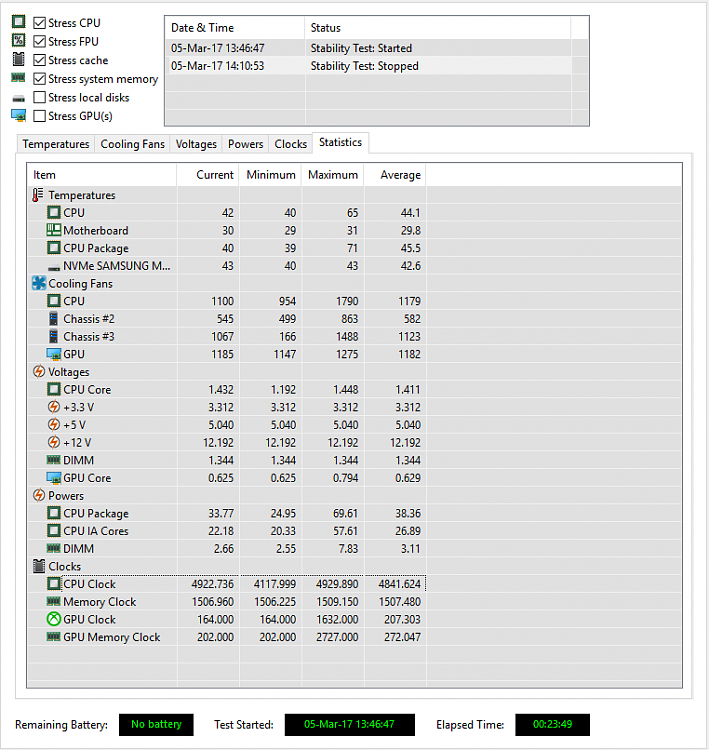



 Quote
Quote Board updated
Board updated

 Board updated
Board updated