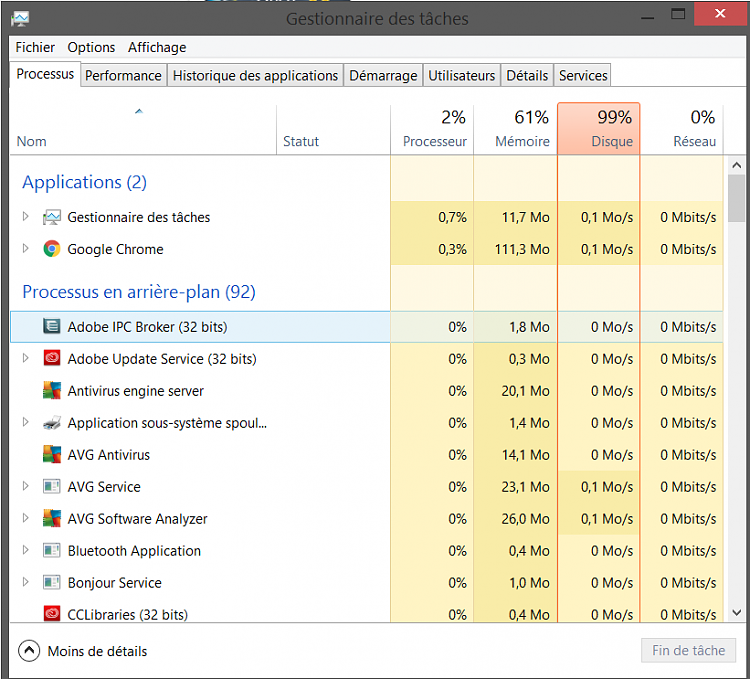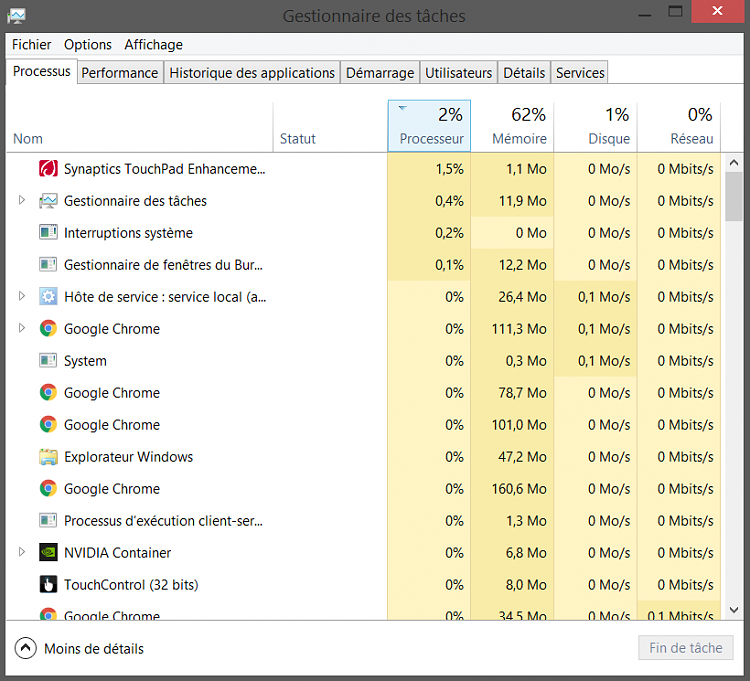New
#1
Very Fast overheating problem :(
Hey, I have a problem where my laptop gets overheated really fast. It reaches a very high temperature in only a few minutes, which slows down my PC, then it becomes laggy. So can you please tell me if there's any way to increase performance and make it stay cool longer? :)


 Quote
Quote