New
#21
Its just some are starting to deep dive now. As been said, no need to worry.
Its just some are starting to deep dive now. As been said, no need to worry.
The motherboard is working correctly according to MSI HQ.
MSI BIOS Z390 -- Memory Performance vs tRTL/tIOL | MSI HQ User-to-User FAQ
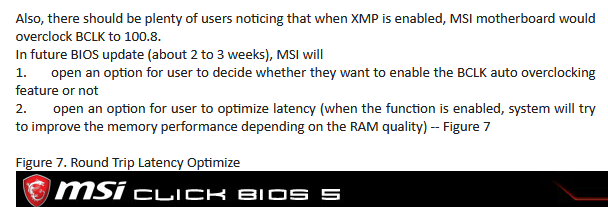
Optimized vs. Cheating: Z390 Motherboard BCLK Comparison | GamersNexus - Gaming PC Builds & Hardware Benchmarks
Ah! Now that explains a lot of things. Thanks for the info.So is it weird then that cpuz shows around 0,70 - 0,80 bus speed increase? or is it just a coincidence and it's normal like we figured out earlier? Base clock says 3,60GHz in both task manager and BIOS, and not 3,70. BCLK is also at 100,00 in BIOS. XMP is enabled.
- - - Updated - - -
Well boys. Now this is definitely resolved! I simply renabled XMP (click off and on) and then clicked on 'No' when it asked me to enable BCLK preset 100,8. Something happened when I first enabled XMP when I sat up this computer, even though the BIOS tells me otherwise. Now I ran cpuz and it's now hovering around 100MHz, 99,5 - 100,03.Yay!