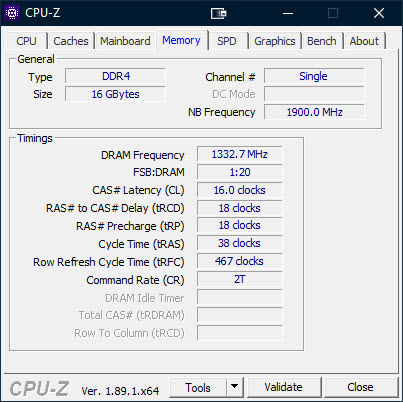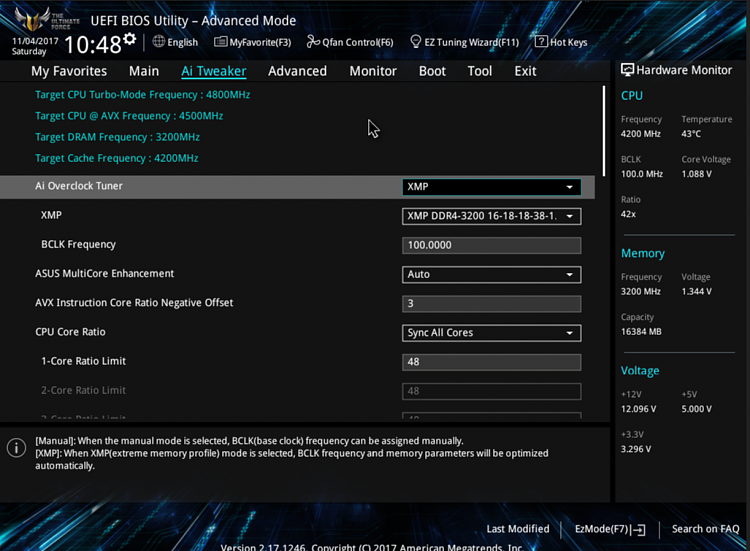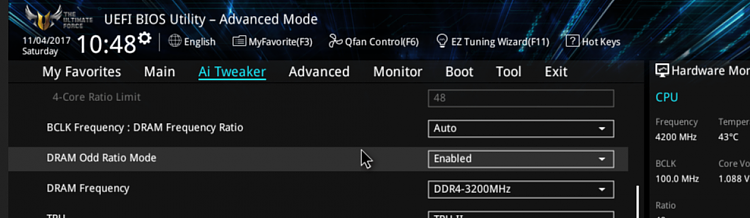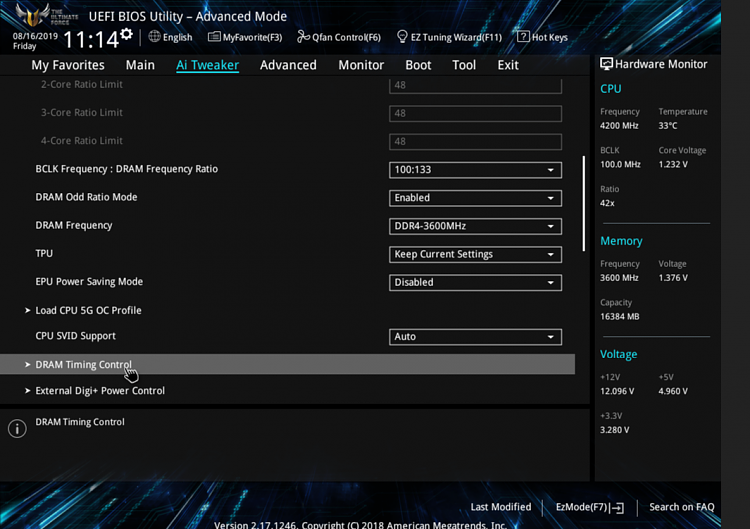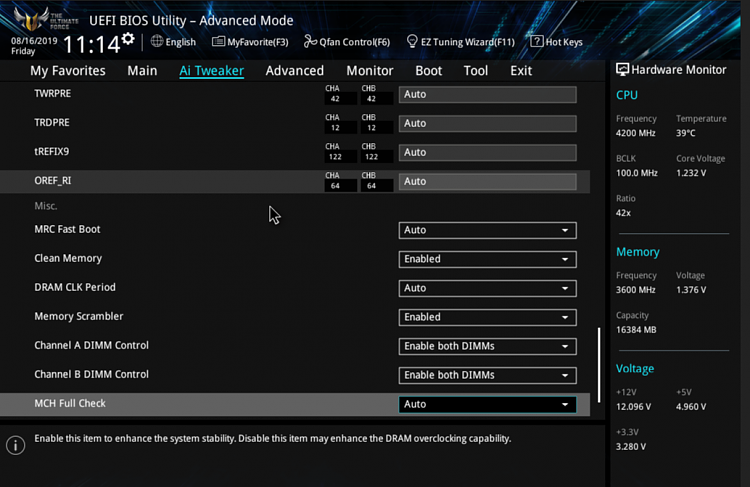New
#11
RAM Slots 3 and 4 Problems
-
-
New #12
PRIME Z270-K | Motherboards | ASUS USA
PRIME Z270-K Memory / Device Support | Motherboards | ASUS USA4 x DIMM, Max. 64GB, DDR4 3866(O.C.)/3733(O.C.)/3600(O.C.)/3466(O.C.)/3400(O.C.)/3333(O.C.)/3300(O.C.)/3200(O.C.)/3000(O.C.)/2800(O.C.)/2666(O.C.)/2400(O.C.)/2133 MHz Non-ECC, Un-buffered Memory
Dual Channel Memory Architecture
Supports Intel® Extreme Memory Profile (XMP)
** Refer to www.asus.com for the Memory QVL (Qualified Vendors Lists).
* The maximum memory frequency supported varies by processor.
I'd be inclined to check that your current RAM options are suitable for dual channel use with it's native clock speed.
It might be possible to tweak it in the BIOS if that is the problem, or maybe there is a firmware update with a fix if it's a known issue?
-
-
-
New #15
Looking at your screenshot, mine are the same with the exception of DRAM Frequency 2666MHz and XMP is DDR4-3000 16-18-18-38-1
-
-
New #17
Ok, will do that tomorrow as I must go out later.
Thankyou very much for your time and patience.
Alan
-
-
-
New #19
-
Related Discussions



 Quote
Quote