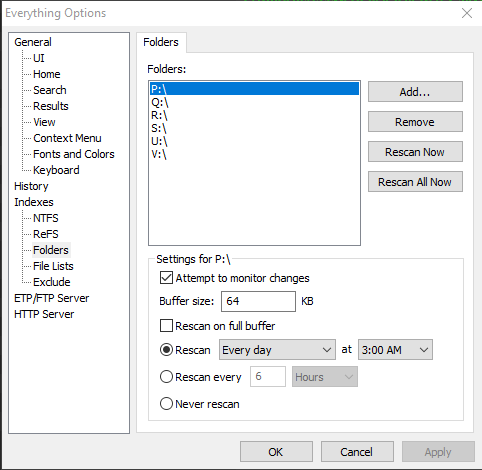New
#11
Nice build. I was thinking of building a NAS along similar lines too.
I have been on the fence about doing something similar for a while...just not sure what I want to go with for an OS. I've considered going with Windows 10 Pro but lately have been leaning toward Ubuntu (even though I've never used it and know nothing about it).
Of course, the other idea I've been floating around in my mind is taking my old workstation and using that. big case but only room for 4 drives and a power hungry older xeon are kinda holding me back. the other idea I've had was a NUC with a DAS box but I really like the Fractal cases and the idea of having everything in one box.
I had my a peer to peer setup working but I had to restore a OS and now for the last 3 days I have been trying to get my 2 computers in my house to see each other. maybe in a few days the they will start to see each other when ever they decide to start seeing each other under the "network" in explorer I am wondering how freenass or other nas boxes have a way of forcing windows to recognize them or is it just hit and miss like it is with my setup and you have to just hope it works and wait a few days for it to work.
I've had no issues with any device seeing and connecting to FreeNAS. With some devices you do need to enable SMB v1, if that is all that device supports. However, all odd those devices on my network are only media clients, so I just run a Plex Server on my FreeNAS and, therefore, do not need to enable SMB v1.
That is an awesome build, I picked up an 804 with amazon points and then modded my old R5 cages to get 14 spinners in there minus my SSD cache but I'm using actual HBA's and even with PCI risers it was a nightmare with a full size mATX board so I eventually moved it all to the R5 and now need a project later for the 804. Man that is a good cube case. Mine was not pretty though.
I like how yours is laid out.
Looks like Im going to have to get a Nas. Bums me out because I do not want slow access to my files. I hope to keep my large ssd right in my computer so I could have fast access to it. I like the idea of 10gb access with that mellenox but it seams a person has to know some secret combinations to make it work. I sure can not no matter what I do make my drive share show up under network so I can search it with "Everything Search" Not sure what windows is doing and why it takes it 20 minutes to find something that everything search takes 2 seconds to find. ! We need fast access to our files and we need to be able FIND them as well.
Windows makes it's own index and void tools everything makes a small index of the NTFS tables the HDD/SSD's already make for themselves that's why it loads them quick then once its got some of it is lighting quick. It only works on NTFS stuff quick though, still those removable drives and mapped drives are also pretty quick to. Your saying if you have a mapped drive it wont show up in everything? You should set your mapped stuff to the folder area and set it create a first database for it.