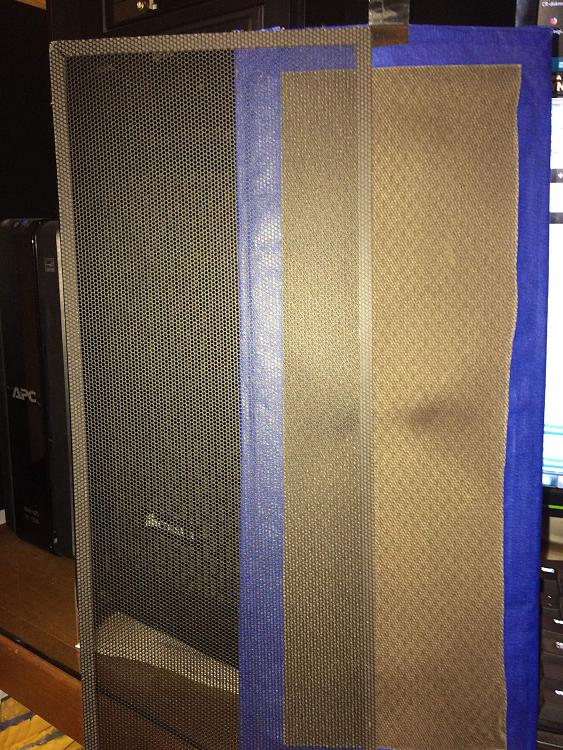New
#31
Thermal Pad update
-
Computer Type: PC/Desktop
System Manufacturer/Model Number: Custom assembled by me :}
OS: 3-Win-7Prox64 3-Win10Prox64 3-LinuxMint20.2
CPU: i9-10900k with Optimus foundation water block
Motherboard: ASUS z490 ROG XII Maximus Apex
Memory: Trident-Z Royal 4000C16 2x16gb's
Graphics Card: Titan Xp with copper water block
Sound Card: Built in RealTek with Insignia 2.0 soundbar HSB318
Monitor(s) Displays: 1-AOC G2460PG 24"G-Sync 144Hz/ 2nd 1-ASUS VG248QE 24" 144Hz
Screen Resolution: 1920 x 1080 144Hz
Keyboard: Logitech G710+ wired
Mouse: 2-RedDragon M901 Perdition 16400 dpi Gaming mouse = wired
PSU: EVGA SuperNOVA 1000wP2 80+ PLATINUM
Case: 2-Corsair 450D case with 2nd floor for radiator
Cooling: D5 combo/ 280ce/ built in VRM copper/ 240GTX/ D5 top/ CPU Plexi copper/ GPU Plexi nickle/ Mora 360
Hard Drives: 1-970 evo 500gb M.2/ 2-850 Pro 256gb/ 2-Samsung 850 EVO 500GB SSD's/ 2-2.5 W.D. Black 750gb/3-3.5 WD Black 1tb hdd's
Internet Speed: Comcast Ping 19ms 179.31mbps download speed 6.12mbps upload
Browser: PaleMoon & Firefox
Antivirus: Malwarebytes Pro
View my PC Album
Computer Type: PC/Desktop
System Manufacturer/Model Number: Custom assembled by me :}
OS: Win-7-Prox64 10pro
CPU: i9-9940x with Optimus SigV2 water block & Heatkiller VRM Plexi copper water block
Motherboard: Asus x299 Rampage VI Apex
Memory: Trident Z 3600C16 4x8gb's F4-3600C16Q-32GTZKK
Graphics Card: 1080ti FTW3 with water block
Sound Card: Built in Realtek HD with Insignia 2.0 soundbar HSB318
Monitor(s) Displays: ASUS VG248QE 24" 144Hz
Screen Resolution: 1920x1080
Keyboard: Logitech G910 Orion Spectrum
Mouse: RedDragon M901 Perdition 16400 dpi Gaming mouse = wired
PSU: EVGA SuperNova 1200wP2 Platinum
Case: Corsair 450D Black with 2nd floor to house radiator
Cooling: D5 reservoir combo/ 280GTX/ VRM plexi copper/ 280GTX/ D5 top/ CPU plexi copper/ GPU copper/ Mora 360
Hard Drives: 1-970 Evo Plus M.2 500gb/ 850 Pro 256gb/ 2-860 Pro 250gb/ Samsung 850 Pro 256gb/ several Western digital 1tb & 750gb hdd's couple Samsung 500gb evo's
Browser: Palemoon/ Firefox
Antivirus: mbam premium
View my 2nd PC Album
-
Computer Type: PC/Desktop
System Manufacturer/Model Number: Dude Build
OS: Windows 11 Pro X64
CPU: R9 5950X
Motherboard: ASUS ROG Strix X570-E Gaming ATX
Memory: F4-3600C16D-32GTZR
Graphics Card: PowerColor Red Devil AMD Radeon RX 6950 XT Graphics Card
Sound Card: Onboard
Monitor(s) Displays: LG 32GK650F-B 32" QHD Gaming Monitor 144Hz VA32AQ
Screen Resolution: 1440p
Keyboard: Logitech G910 Orion Spectrum RGB Wired Mechanical Gaming Keyboard
Mouse: RAZER BASILISK V3
PSU: EVGA SuperNOVA 850 Ga, 80 Plus Gold 850W
Case: Thermaltake Commander C33
Cooling: ARCTIC Liquid Freezer II 280
Hard Drives: SAMSUNG 980 Pro 1TB Samsung 990 Pro 2TB SPCC Solid State Disk 1TB Samsung SSD 850 EVO 500GB
Internet Speed: 949 down 40 up
Browser: Edge
Antivirus: Defender
Other Info: Corsair Void Elite Wireless HS
View my PC Album
Computer Type: PC/Desktop
System Manufacturer/Model Number: AMD Build
OS: W10 Pro
CPU: R9 3900X
Motherboard: ROG Crosshair VII X470
Memory: 16 GB G.SKILL TRIDENT Z 3600 C15
Graphics Card: GeForce RTX™ 3070 Ti
Sound Card: ROG SupremeFX 8-Channel High Definition Audio CODEC S1220
Monitor(s) Displays: Samsung
Keyboard: Logitech
Mouse: Logitech
PSU: EVGA Supernova 850G
Case: Thermaltake Commander C36
Cooling: ARCTIC Liquid Freezer II 240
Hard Drives: Samsung M.2 970 EVO Plus 500GB
Internet Speed: 948d/40u
Browser: Edge
Antivirus: Defender
View my 2nd PC Album
-
Computer Type: PC/Desktop
System Manufacturer/Model Number: Dude Build
OS: Windows 11 Pro X64
CPU: R9 5950X
Motherboard: ASUS ROG Strix X570-E Gaming ATX
Memory: F4-3600C16D-32GTZR
Graphics Card: PowerColor Red Devil AMD Radeon RX 6950 XT Graphics Card
Sound Card: Onboard
Monitor(s) Displays: LG 32GK650F-B 32" QHD Gaming Monitor 144Hz VA32AQ
Screen Resolution: 1440p
Keyboard: Logitech G910 Orion Spectrum RGB Wired Mechanical Gaming Keyboard
Mouse: RAZER BASILISK V3
PSU: EVGA SuperNOVA 850 Ga, 80 Plus Gold 850W
Case: Thermaltake Commander C33
Cooling: ARCTIC Liquid Freezer II 280
Hard Drives: SAMSUNG 980 Pro 1TB Samsung 990 Pro 2TB SPCC Solid State Disk 1TB Samsung SSD 850 EVO 500GB
Internet Speed: 949 down 40 up
Browser: Edge
Antivirus: Defender
Other Info: Corsair Void Elite Wireless HS
View my PC Album
Computer Type: PC/Desktop
System Manufacturer/Model Number: AMD Build
OS: W10 Pro
CPU: R9 3900X
Motherboard: ROG Crosshair VII X470
Memory: 16 GB G.SKILL TRIDENT Z 3600 C15
Graphics Card: GeForce RTX™ 3070 Ti
Sound Card: ROG SupremeFX 8-Channel High Definition Audio CODEC S1220
Monitor(s) Displays: Samsung
Keyboard: Logitech
Mouse: Logitech
PSU: EVGA Supernova 850G
Case: Thermaltake Commander C36
Cooling: ARCTIC Liquid Freezer II 240
Hard Drives: Samsung M.2 970 EVO Plus 500GB
Internet Speed: 948d/40u
Browser: Edge
Antivirus: Defender
View my 2nd PC Album
-
New #34
Hi,
You have the expansion slot covers on the top front bays installed or did you mod a filter on the top front ?Computer Type: PC/Desktop
System Manufacturer/Model Number: Custom assembled by me :}
OS: 3-Win-7Prox64 3-Win10Prox64 3-LinuxMint20.2
CPU: i9-10900k with Optimus foundation water block
Motherboard: ASUS z490 ROG XII Maximus Apex
Memory: Trident-Z Royal 4000C16 2x16gb's
Graphics Card: Titan Xp with copper water block
Sound Card: Built in RealTek with Insignia 2.0 soundbar HSB318
Monitor(s) Displays: 1-AOC G2460PG 24"G-Sync 144Hz/ 2nd 1-ASUS VG248QE 24" 144Hz
Screen Resolution: 1920 x 1080 144Hz
Keyboard: Logitech G710+ wired
Mouse: 2-RedDragon M901 Perdition 16400 dpi Gaming mouse = wired
PSU: EVGA SuperNOVA 1000wP2 80+ PLATINUM
Case: 2-Corsair 450D case with 2nd floor for radiator
Cooling: D5 combo/ 280ce/ built in VRM copper/ 240GTX/ D5 top/ CPU Plexi copper/ GPU Plexi nickle/ Mora 360
Hard Drives: 1-970 evo 500gb M.2/ 2-850 Pro 256gb/ 2-Samsung 850 EVO 500GB SSD's/ 2-2.5 W.D. Black 750gb/3-3.5 WD Black 1tb hdd's
Internet Speed: Comcast Ping 19ms 179.31mbps download speed 6.12mbps upload
Browser: PaleMoon & Firefox
Antivirus: Malwarebytes Pro
View my PC Album
Computer Type: PC/Desktop
System Manufacturer/Model Number: Custom assembled by me :}
OS: Win-7-Prox64 10pro
CPU: i9-9940x with Optimus SigV2 water block & Heatkiller VRM Plexi copper water block
Motherboard: Asus x299 Rampage VI Apex
Memory: Trident Z 3600C16 4x8gb's F4-3600C16Q-32GTZKK
Graphics Card: 1080ti FTW3 with water block
Sound Card: Built in Realtek HD with Insignia 2.0 soundbar HSB318
Monitor(s) Displays: ASUS VG248QE 24" 144Hz
Screen Resolution: 1920x1080
Keyboard: Logitech G910 Orion Spectrum
Mouse: RedDragon M901 Perdition 16400 dpi Gaming mouse = wired
PSU: EVGA SuperNova 1200wP2 Platinum
Case: Corsair 450D Black with 2nd floor to house radiator
Cooling: D5 reservoir combo/ 280GTX/ VRM plexi copper/ 280GTX/ D5 top/ CPU plexi copper/ GPU copper/ Mora 360
Hard Drives: 1-970 Evo Plus M.2 500gb/ 850 Pro 256gb/ 2-860 Pro 250gb/ Samsung 850 Pro 256gb/ several Western digital 1tb & 750gb hdd's couple Samsung 500gb evo's
Browser: Palemoon/ Firefox
Antivirus: mbam premium
View my 2nd PC Album
-
Computer Type: PC/Desktop
System Manufacturer/Model Number: Dude Build
OS: Windows 11 Pro X64
CPU: R9 5950X
Motherboard: ASUS ROG Strix X570-E Gaming ATX
Memory: F4-3600C16D-32GTZR
Graphics Card: PowerColor Red Devil AMD Radeon RX 6950 XT Graphics Card
Sound Card: Onboard
Monitor(s) Displays: LG 32GK650F-B 32" QHD Gaming Monitor 144Hz VA32AQ
Screen Resolution: 1440p
Keyboard: Logitech G910 Orion Spectrum RGB Wired Mechanical Gaming Keyboard
Mouse: RAZER BASILISK V3
PSU: EVGA SuperNOVA 850 Ga, 80 Plus Gold 850W
Case: Thermaltake Commander C33
Cooling: ARCTIC Liquid Freezer II 280
Hard Drives: SAMSUNG 980 Pro 1TB Samsung 990 Pro 2TB SPCC Solid State Disk 1TB Samsung SSD 850 EVO 500GB
Internet Speed: 949 down 40 up
Browser: Edge
Antivirus: Defender
Other Info: Corsair Void Elite Wireless HS
View my PC Album
Computer Type: PC/Desktop
System Manufacturer/Model Number: AMD Build
OS: W10 Pro
CPU: R9 3900X
Motherboard: ROG Crosshair VII X470
Memory: 16 GB G.SKILL TRIDENT Z 3600 C15
Graphics Card: GeForce RTX™ 3070 Ti
Sound Card: ROG SupremeFX 8-Channel High Definition Audio CODEC S1220
Monitor(s) Displays: Samsung
Keyboard: Logitech
Mouse: Logitech
PSU: EVGA Supernova 850G
Case: Thermaltake Commander C36
Cooling: ARCTIC Liquid Freezer II 240
Hard Drives: Samsung M.2 970 EVO Plus 500GB
Internet Speed: 948d/40u
Browser: Edge
Antivirus: Defender
View my 2nd PC Album
-
New #36Computer Type: PC/Desktop
System Manufacturer/Model Number: Custom assembled by me :}
OS: 3-Win-7Prox64 3-Win10Prox64 3-LinuxMint20.2
CPU: i9-10900k with Optimus foundation water block
Motherboard: ASUS z490 ROG XII Maximus Apex
Memory: Trident-Z Royal 4000C16 2x16gb's
Graphics Card: Titan Xp with copper water block
Sound Card: Built in RealTek with Insignia 2.0 soundbar HSB318
Monitor(s) Displays: 1-AOC G2460PG 24"G-Sync 144Hz/ 2nd 1-ASUS VG248QE 24" 144Hz
Screen Resolution: 1920 x 1080 144Hz
Keyboard: Logitech G710+ wired
Mouse: 2-RedDragon M901 Perdition 16400 dpi Gaming mouse = wired
PSU: EVGA SuperNOVA 1000wP2 80+ PLATINUM
Case: 2-Corsair 450D case with 2nd floor for radiator
Cooling: D5 combo/ 280ce/ built in VRM copper/ 240GTX/ D5 top/ CPU Plexi copper/ GPU Plexi nickle/ Mora 360
Hard Drives: 1-970 evo 500gb M.2/ 2-850 Pro 256gb/ 2-Samsung 850 EVO 500GB SSD's/ 2-2.5 W.D. Black 750gb/3-3.5 WD Black 1tb hdd's
Internet Speed: Comcast Ping 19ms 179.31mbps download speed 6.12mbps upload
Browser: PaleMoon & Firefox
Antivirus: Malwarebytes Pro
View my PC Album
Computer Type: PC/Desktop
System Manufacturer/Model Number: Custom assembled by me :}
OS: Win-7-Prox64 10pro
CPU: i9-9940x with Optimus SigV2 water block & Heatkiller VRM Plexi copper water block
Motherboard: Asus x299 Rampage VI Apex
Memory: Trident Z 3600C16 4x8gb's F4-3600C16Q-32GTZKK
Graphics Card: 1080ti FTW3 with water block
Sound Card: Built in Realtek HD with Insignia 2.0 soundbar HSB318
Monitor(s) Displays: ASUS VG248QE 24" 144Hz
Screen Resolution: 1920x1080
Keyboard: Logitech G910 Orion Spectrum
Mouse: RedDragon M901 Perdition 16400 dpi Gaming mouse = wired
PSU: EVGA SuperNova 1200wP2 Platinum
Case: Corsair 450D Black with 2nd floor to house radiator
Cooling: D5 reservoir combo/ 280GTX/ VRM plexi copper/ 280GTX/ D5 top/ CPU plexi copper/ GPU copper/ Mora 360
Hard Drives: 1-970 Evo Plus M.2 500gb/ 850 Pro 256gb/ 2-860 Pro 250gb/ Samsung 850 Pro 256gb/ several Western digital 1tb & 750gb hdd's couple Samsung 500gb evo's
Browser: Palemoon/ Firefox
Antivirus: mbam premium
View my 2nd PC Album
-
Computer Type: PC/Desktop
System Manufacturer/Model Number: Dude Build
OS: Windows 11 Pro X64
CPU: R9 5950X
Motherboard: ASUS ROG Strix X570-E Gaming ATX
Memory: F4-3600C16D-32GTZR
Graphics Card: PowerColor Red Devil AMD Radeon RX 6950 XT Graphics Card
Sound Card: Onboard
Monitor(s) Displays: LG 32GK650F-B 32" QHD Gaming Monitor 144Hz VA32AQ
Screen Resolution: 1440p
Keyboard: Logitech G910 Orion Spectrum RGB Wired Mechanical Gaming Keyboard
Mouse: RAZER BASILISK V3
PSU: EVGA SuperNOVA 850 Ga, 80 Plus Gold 850W
Case: Thermaltake Commander C33
Cooling: ARCTIC Liquid Freezer II 280
Hard Drives: SAMSUNG 980 Pro 1TB Samsung 990 Pro 2TB SPCC Solid State Disk 1TB Samsung SSD 850 EVO 500GB
Internet Speed: 949 down 40 up
Browser: Edge
Antivirus: Defender
Other Info: Corsair Void Elite Wireless HS
View my PC Album
Computer Type: PC/Desktop
System Manufacturer/Model Number: AMD Build
OS: W10 Pro
CPU: R9 3900X
Motherboard: ROG Crosshair VII X470
Memory: 16 GB G.SKILL TRIDENT Z 3600 C15
Graphics Card: GeForce RTX™ 3070 Ti
Sound Card: ROG SupremeFX 8-Channel High Definition Audio CODEC S1220
Monitor(s) Displays: Samsung
Keyboard: Logitech
Mouse: Logitech
PSU: EVGA Supernova 850G
Case: Thermaltake Commander C36
Cooling: ARCTIC Liquid Freezer II 240
Hard Drives: Samsung M.2 970 EVO Plus 500GB
Internet Speed: 948d/40u
Browser: Edge
Antivirus: Defender
View my 2nd PC Album
-
New #38
Hi,
Thanks
Yep bottom too
Didn't have to use screen on it since the case has it's own grid holes so the filtering doesn't get sucked into the case like the front will
So I just taped up where the fans weren't at for like the psu I left open and taped filtering there.
Well worth the little bit of time for me it was a must do too many radiators which are a) useless clogged with dust b) a pain to clean.Computer Type: PC/Desktop
System Manufacturer/Model Number: Custom assembled by me :}
OS: 3-Win-7Prox64 3-Win10Prox64 3-LinuxMint20.2
CPU: i9-10900k with Optimus foundation water block
Motherboard: ASUS z490 ROG XII Maximus Apex
Memory: Trident-Z Royal 4000C16 2x16gb's
Graphics Card: Titan Xp with copper water block
Sound Card: Built in RealTek with Insignia 2.0 soundbar HSB318
Monitor(s) Displays: 1-AOC G2460PG 24"G-Sync 144Hz/ 2nd 1-ASUS VG248QE 24" 144Hz
Screen Resolution: 1920 x 1080 144Hz
Keyboard: Logitech G710+ wired
Mouse: 2-RedDragon M901 Perdition 16400 dpi Gaming mouse = wired
PSU: EVGA SuperNOVA 1000wP2 80+ PLATINUM
Case: 2-Corsair 450D case with 2nd floor for radiator
Cooling: D5 combo/ 280ce/ built in VRM copper/ 240GTX/ D5 top/ CPU Plexi copper/ GPU Plexi nickle/ Mora 360
Hard Drives: 1-970 evo 500gb M.2/ 2-850 Pro 256gb/ 2-Samsung 850 EVO 500GB SSD's/ 2-2.5 W.D. Black 750gb/3-3.5 WD Black 1tb hdd's
Internet Speed: Comcast Ping 19ms 179.31mbps download speed 6.12mbps upload
Browser: PaleMoon & Firefox
Antivirus: Malwarebytes Pro
View my PC Album
Computer Type: PC/Desktop
System Manufacturer/Model Number: Custom assembled by me :}
OS: Win-7-Prox64 10pro
CPU: i9-9940x with Optimus SigV2 water block & Heatkiller VRM Plexi copper water block
Motherboard: Asus x299 Rampage VI Apex
Memory: Trident Z 3600C16 4x8gb's F4-3600C16Q-32GTZKK
Graphics Card: 1080ti FTW3 with water block
Sound Card: Built in Realtek HD with Insignia 2.0 soundbar HSB318
Monitor(s) Displays: ASUS VG248QE 24" 144Hz
Screen Resolution: 1920x1080
Keyboard: Logitech G910 Orion Spectrum
Mouse: RedDragon M901 Perdition 16400 dpi Gaming mouse = wired
PSU: EVGA SuperNova 1200wP2 Platinum
Case: Corsair 450D Black with 2nd floor to house radiator
Cooling: D5 reservoir combo/ 280GTX/ VRM plexi copper/ 280GTX/ D5 top/ CPU plexi copper/ GPU copper/ Mora 360
Hard Drives: 1-970 Evo Plus M.2 500gb/ 850 Pro 256gb/ 2-860 Pro 250gb/ Samsung 850 Pro 256gb/ several Western digital 1tb & 750gb hdd's couple Samsung 500gb evo's
Browser: Palemoon/ Firefox
Antivirus: mbam premium
View my 2nd PC Album
-
-
Computer Type: PC/Desktop
System Manufacturer/Model Number: Dude Build
OS: Windows 11 Pro X64
CPU: R9 5950X
Motherboard: ASUS ROG Strix X570-E Gaming ATX
Memory: F4-3600C16D-32GTZR
Graphics Card: PowerColor Red Devil AMD Radeon RX 6950 XT Graphics Card
Sound Card: Onboard
Monitor(s) Displays: LG 32GK650F-B 32" QHD Gaming Monitor 144Hz VA32AQ
Screen Resolution: 1440p
Keyboard: Logitech G910 Orion Spectrum RGB Wired Mechanical Gaming Keyboard
Mouse: RAZER BASILISK V3
PSU: EVGA SuperNOVA 850 Ga, 80 Plus Gold 850W
Case: Thermaltake Commander C33
Cooling: ARCTIC Liquid Freezer II 280
Hard Drives: SAMSUNG 980 Pro 1TB Samsung 990 Pro 2TB SPCC Solid State Disk 1TB Samsung SSD 850 EVO 500GB
Internet Speed: 949 down 40 up
Browser: Edge
Antivirus: Defender
Other Info: Corsair Void Elite Wireless HS
View my PC Album
Computer Type: PC/Desktop
System Manufacturer/Model Number: AMD Build
OS: W10 Pro
CPU: R9 3900X
Motherboard: ROG Crosshair VII X470
Memory: 16 GB G.SKILL TRIDENT Z 3600 C15
Graphics Card: GeForce RTX™ 3070 Ti
Sound Card: ROG SupremeFX 8-Channel High Definition Audio CODEC S1220
Monitor(s) Displays: Samsung
Keyboard: Logitech
Mouse: Logitech
PSU: EVGA Supernova 850G
Case: Thermaltake Commander C36
Cooling: ARCTIC Liquid Freezer II 240
Hard Drives: Samsung M.2 970 EVO Plus 500GB
Internet Speed: 948d/40u
Browser: Edge
Antivirus: Defender
View my 2nd PC Album
-
New #40
Hi,
I just use a shop vac all plastic it's an old wives tell they do harm.Computer Type: PC/Desktop
System Manufacturer/Model Number: Custom assembled by me :}
OS: 3-Win-7Prox64 3-Win10Prox64 3-LinuxMint20.2
CPU: i9-10900k with Optimus foundation water block
Motherboard: ASUS z490 ROG XII Maximus Apex
Memory: Trident-Z Royal 4000C16 2x16gb's
Graphics Card: Titan Xp with copper water block
Sound Card: Built in RealTek with Insignia 2.0 soundbar HSB318
Monitor(s) Displays: 1-AOC G2460PG 24"G-Sync 144Hz/ 2nd 1-ASUS VG248QE 24" 144Hz
Screen Resolution: 1920 x 1080 144Hz
Keyboard: Logitech G710+ wired
Mouse: 2-RedDragon M901 Perdition 16400 dpi Gaming mouse = wired
PSU: EVGA SuperNOVA 1000wP2 80+ PLATINUM
Case: 2-Corsair 450D case with 2nd floor for radiator
Cooling: D5 combo/ 280ce/ built in VRM copper/ 240GTX/ D5 top/ CPU Plexi copper/ GPU Plexi nickle/ Mora 360
Hard Drives: 1-970 evo 500gb M.2/ 2-850 Pro 256gb/ 2-Samsung 850 EVO 500GB SSD's/ 2-2.5 W.D. Black 750gb/3-3.5 WD Black 1tb hdd's
Internet Speed: Comcast Ping 19ms 179.31mbps download speed 6.12mbps upload
Browser: PaleMoon & Firefox
Antivirus: Malwarebytes Pro
View my PC Album
Computer Type: PC/Desktop
System Manufacturer/Model Number: Custom assembled by me :}
OS: Win-7-Prox64 10pro
CPU: i9-9940x with Optimus SigV2 water block & Heatkiller VRM Plexi copper water block
Motherboard: Asus x299 Rampage VI Apex
Memory: Trident Z 3600C16 4x8gb's F4-3600C16Q-32GTZKK
Graphics Card: 1080ti FTW3 with water block
Sound Card: Built in Realtek HD with Insignia 2.0 soundbar HSB318
Monitor(s) Displays: ASUS VG248QE 24" 144Hz
Screen Resolution: 1920x1080
Keyboard: Logitech G910 Orion Spectrum
Mouse: RedDragon M901 Perdition 16400 dpi Gaming mouse = wired
PSU: EVGA SuperNova 1200wP2 Platinum
Case: Corsair 450D Black with 2nd floor to house radiator
Cooling: D5 reservoir combo/ 280GTX/ VRM plexi copper/ 280GTX/ D5 top/ CPU plexi copper/ GPU copper/ Mora 360
Hard Drives: 1-970 Evo Plus M.2 500gb/ 850 Pro 256gb/ 2-860 Pro 250gb/ Samsung 850 Pro 256gb/ several Western digital 1tb & 750gb hdd's couple Samsung 500gb evo's
Browser: Palemoon/ Firefox
Antivirus: mbam premium
View my 2nd PC Album
Related Discussions
Hi,
I hope general support is correct.
I was cleaning the old thermal paste on a laptop and a little bit got stuck to the board. I swear I really tried to remove it. I tried using the lint free cloth applying a little pressure with a...
Interesting read
Guru3D Thermal Paste Roundup 2019 - Introduction
I've had the i9 7900x for about a year and it looks like the thermal paste is beginning to wear on one of the cores. Consistently noticing 1-2 of the cores temps rising hotter than the rest. Can anyone recommend the best thermal paste they've had...
Hey,Guys this is about what Thermal Paste you think best suits your needs and also some critic on certain paste and if it really does any better than another
I have two Thermal Grease i am using but i am conflicted as which one is better i know...
I'm about to replace the thermal paste on my CPU and I just have two questions before I do it.
I'm going to use only coffee filters to rub off the old paste, simply because I don't have rubbing alcohol in the house at the moment and it's harder...



 Quote
Quote