New
#21
Currently leaning heavily on Intel.SATA iii seems significantly faster than what I have for the Crucial MX500 and compatible with my WD 500GB hard drives. So thats a plus.
This is sitting online now.
So I need a board for intel and sata iii with 8 GB DDR4 2666 Mhz. Beginning to become concerned if my psu will have appropriate connectors. Grrrrrrrrr!

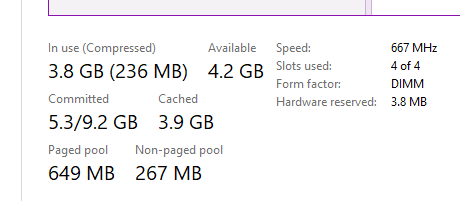

 Quote
Quote