New
#1
Buying new 8GB RAM stick for my laptop - please guide
I have Acer nitro
Acer Nitro 5 AN515-52 laptop
Core i7 8th Gen 8750H Processor 15.6-inch FHD Gaming Laptop (8GB RAM/16GB Optane/1TB HDD/Windows 10/NVIDIA GeForce GTX Graphics 1050 Ti 4 GB GDDR5
I am attaching its RAM screenshot taken from CPU-Z software. I want to buy a new 8GB RAM stick for my laptop. I am confused about which frequency to choose.
My laptop currently has only one 8GB RAM stick installed in one slot. The other slot is empty.
PART NUMBER - HMA81GS6CJR8N-VK (taken from CPU-z)
Kindly guide.
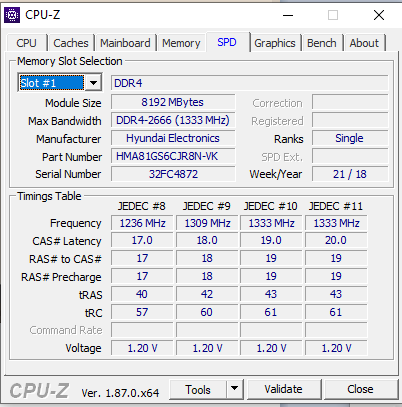



 Quote
Quote
