New
#1
Radeon VII
Today my Radeon VII came in from AMD....
After a driver sweep and install, I got this for my first Fire Strike straight score out the box. No tweaks or OC's (yet) 😊
AMD Radeon VII video card benchmark result - Intel Core i9-9900K Processor, Gigabyte Z390 AORUS XTREME-CF
System specs....
- Case - Master Case H500M
- MB - Gigabyte Z390 Extreme
- CPU - Intel i9-9900K
- RAM - 32gig Corsair DDR4 Dominator Platinum RAM (3333MHz)
- CPU Cooler - Corsair AIO CPU cooler Ė H115i Pro
- Drives - 5 Samsung SSD drives: 2x 512gig 970 NVMe drive (OS & Photos drive), 1 x 1TB 850 EVO (Acronis backups), 1x 1TB 860 EVO (music), and 1x 2TB 850 EVO (Games, data).
- Graphics card - AMD Radeon VII
- Sound - On-board (ESS Sabre HiFi using Realtek drivers)
- Power Supply - EVGA Super Nova I000 P2 (1000 watt)
- OS - Windows 10 Pro x64 (1809)

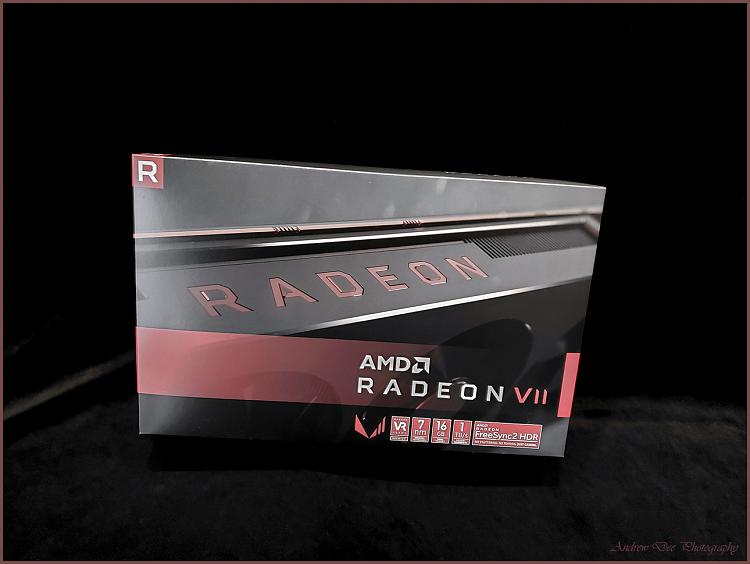




 Quote
Quote



