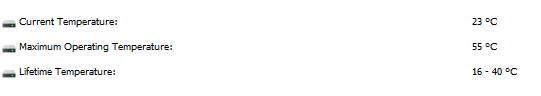New
#581
2019 Hardware Thread
-
-
-
-
New #584
Have you played with the new Windows 1903 yet Brain?? I tried installing it yesterday, completely messed up my graphics
Tried to fix it for about 2 hours, couldn't ....so went back to 1809. Don't think it liked any older version of Evga drivers. Only seems to want to run on the latest release. 430.64
I might try again later.....
-
New #585
Mine possibly get quite warm because they sit almost directly behind the motherboard/CPU at the back of the chassis. I don't actually know what causes the max temps, it's likely case temperature when the system under load or heavy write activity on the SSD...
-
-
-
New #588
-
-
New #589
The only problem I had was not from the upgrade, but the cumulative update you get after, Windows Defender application Guard stopped working because of the CU bug, which is a known bug and the gave a registry fix, until it gets worked oout.
I'm betting most of you don't use WDAG so that wouldn't be a problem for you.
Side note, I'm not sure how the upgrade will effect your scores, but with only 5 GHz on my undervoltded CPU, I just got over 500 more points on the WoT bench mark Ultra settings(4K), my next high score was using 5.3GHz.

Oh and all my setting for Nvidia drivers remained as they were before the upgrade.
-
New #590
CPU-Z update:
1.89 - May 2019
- Zhaoxin ZX-5000 and ZX-6000 processors families support.
- AMD APU Ryzen Picasso detection fix.
Related Discussions