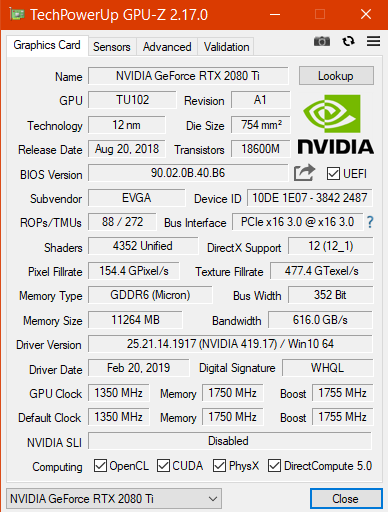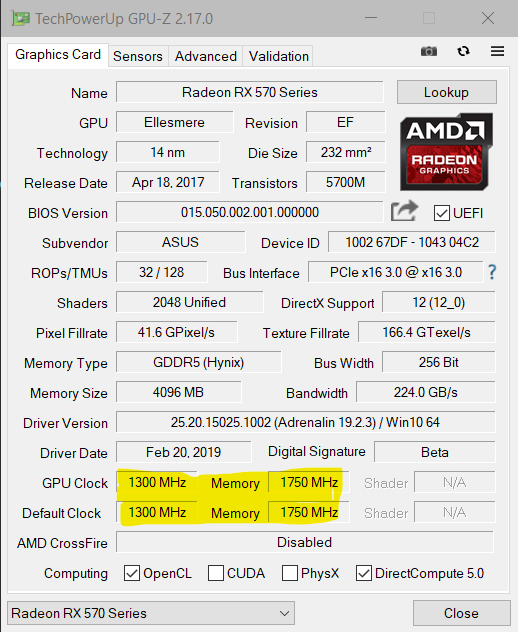New
#181
2019 Hardware Thread
-
-
-
New #183
GPU-Z v2.17.0 is available.
Download TechPowerUp GPU-Z | TechPowerUp
v2.17.0 (February 27th, 2019)
- Added support for NVIDIA GTX 1660 Ti, Titan RTX, RTX 2080 Mobile, RTX 2070 Mobile, RTX 2060 Mobile, Quadro RTX 4000, GTX 650 (GK106), Quadro P5200
- Added support for AMD Radeon VII, Radeon HD 8400E
- Added support for Intel Amber Lake GT2 (Core i7-8500Y)
- Added support for detection of Radeon Adrenalin 2019 version
- Simplified some sensor titles: "GPU Clock", "Memory Clock", "Shader Clock"
- Unified "Memory Used" / "Memory Usage" sensor titles to "Memory Used"
- Improved crash reporter to ask for problem description and optional email, so we can follow up
- Advanced Panel dropdown will show "Memory Timings" option only when memory timing details are available
- OpenCL "Max Packet Size" is now formatted as unsigned value
- Instead of empty value show "None" when no OpenCL Built-in Kernels supported
- Added support for "None" in OpenCL DP, SP, Half FP Capability
- Fixed "File creation failed" message during GPU-Z startup
- Fixed GPU and memory load monitoring on RX 580 2048 SP
- Fixed missing default boost clock on GTX 1660 Ti and some Pascal cards
- Fixed missing fan sensors on RTX cards with no monitor connected
- Fixed crash on startup (Windows XP)
- Fixed crash when opening DXVA 2.0 report (Windows XP)
- Fixed power limit reporting on older NVIDIA cards
- Fixed crash during BIOS save on older NVIDIA cards
- Fixed incorrect VRAM reporting on 16 GB Vega
- Fixed various crashes caused by physical memory access
-
New #184
I figured out what the problem with FireStorms RGB settings was.
One MUST click the default first to reset it, even if you nuked the program from your system first. It must have some hidden .ini file or registry entry under another name than FireStorm of ZOTAC, that causes a corruption.
I'm a happy camper again now.
FireStorm for Bling-Bling, and Afterburner for overclocking
-
-
-
-
-
-
New #189
-
Related Discussions



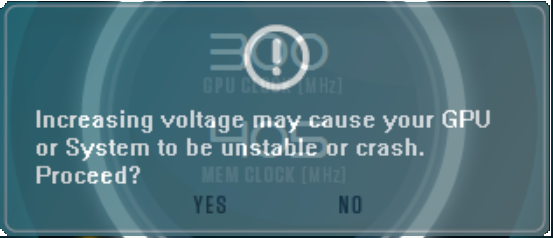

 I use Mystic Light for my RGB
I use Mystic Light for my RGB