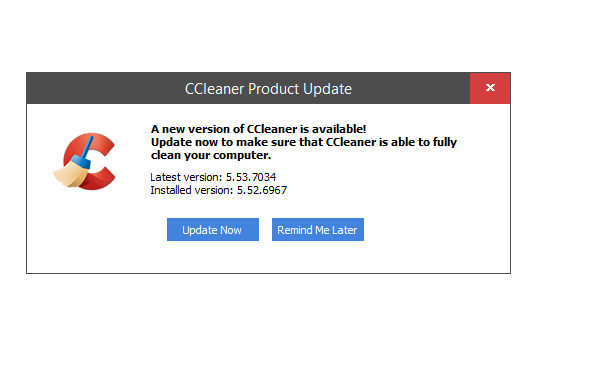New
#171
2019 Hardware Thread
-
-
-
New #173
New Update for Autoruns for Windows v13.94
Released: February 18, 2019
Autoruns for Windows - Windows Sysinternals | Microsoft Docs
-
-
New #175
HWiNFO 6.02-3670
https://www.fosshub.com/HWiNFO.html
- Added monitoring of EVGA iCX sensors on 20-series GPUs.
- Added monitoring of DELL AC Adapter Power Rating.
- Fixed switching off RGB lightning on MSI RTX 2080 Gaming X Trio.
- Added monitoring of fan speeds on Clevo P870DM and P870KM series.
- Enhanced sensor monitoring on ASUS ROG ZENITH EXTREME ALPHA.
- Enhanced sensor monitoring on EVGA Z390 DARK.
- Enhanced sensor monitoring on ASUS B365 series mainboards.
- Added detection of maximum clock for AMD Zen.
- Added spin-down delay for fan control.
- Added automatic disabling/enabling of system auto fan control on DELL systems.
- Added AMD Radeon VII.
- Enhanced sensor monitoring on ASUS RAMPAGE VI EXTREME OMEGA.
- Added reporting of serial number for AMD Ryzen CPUs and Vega GPUs.
- Improved monitoring of ISL69138.
- Enhanced sensor monitoring on ASUS ROG DOMINUS EXTREME.
- Fixed reporting of some parameters on CPUs with non-linear APIC IDs.
- Enhanced support of Intel Comet Lake.
- Added Intel Integrated Clock Control support for Skylake and later families.
- Improved update notifications, added manual update check.
- Enhanced sensor monitoring on ASUS MAXIMUS XI APEX.
- Added monitoring of “PMAX Limit/VCCIN Under-Voltage” status for Skylake-X.
- Optimized memory usage.
- Improved support of AMD Radeon VII.
-
New #176
The shroud on the new 2060 is sweet looking, If they would put one on the 2080 Ti FTW3, I`d buy it.
EVGA - Products - EVGA GeForce RTX 2060 XC ULTRA GAMING, 06G-P4-2167-KR, 6GB GDDR6, Dual HDB Fans - 06G-P4-2167-KR
$100 price drop on the 2080 Ti
EVGA - Products - EVGA GeForce RTX 2080 Ti FTW3 ULTRA GAMING, 11G-P4-2487-KR, 11GB GDDR6, iCX2 & RGB LED - 11G-P4-2487-KR
EVGA - Products - Carbon Fiber Shroud for EVGA 20-Series FTW3 Cards - 100-CR-VGA3-LR
Last edited by AddRAM; 24 Feb 2019 at 09:04.
-
New #177
ZOTAC FireStorm_V3.0.0.007E out now: ZOTAC - Mini PCs and GeForce GTX Gaming Graphics Cards | ZOTAC
Version 3.0.0.007E
.added support for new GPU GTX1660Ti / GTX1660 / GTX1650 (Turing)
.removed LED Lighting Effects not supported on NV-Link (SLi Bridge)
.updated support for OC Scanner
-
New #178
If like me you onlý install FireStorm for lighting(RGB) control and NOT overclocking(god no, don't use it for that), they broke some of the RGB settings, so don't upgrade versions if you don't need to, I went back to version 4.
-
-
New #179
If anyone uses iCUE ....new update
Patch Notes for iCUE v3.13.94
Resolved an issue with RGB DRAM detection and configuration with newer AMD platforms and Intel X299
Resolved an with HX850i working properly when connected to a Commander PRO
Resolved an issue with Corsair Service working properly on AMD Platforms
Resolved an issue with horizontal scrolling missing from Space and Home Screen
Platinum Series RGB Coolers now have Rain available as a Hardware Lighting Effect
Resolved an issue with iCUE window not snapping properly
Resolved other various minor issues and bugs
CORSAIR Downloads | CORSAIR iCUE Software
-
Related Discussions