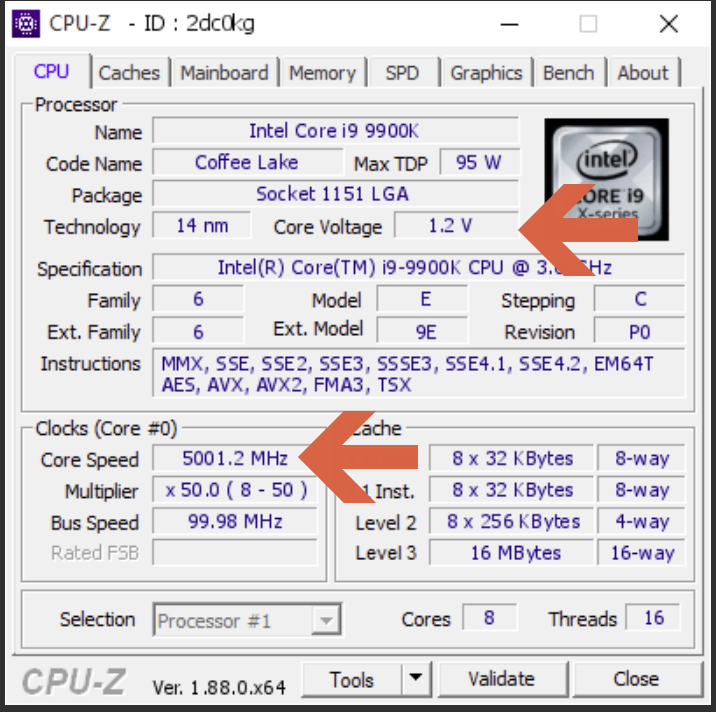New
#501
2019 Hardware Thread
-
-
New #502
Yep thanks, my offset is down to +0.170 now, and LLC up to 6 again, and still swings between 1.200 1.216 and 1.232 bepending on load.
Heavy constant load(like P95) is 1.216 AVX 1.232(.net framework also uses AVX ) idle is 1.200.
) idle is 1.200.
I tried doing the 0.01 AC DC loadline, but that actually made the voltage jump around more, guess that really is just for adaptive and not offset or manual, as AC DC loadline is to adjust the VID tables.
I then found out why the voltage swings(it's supposed to)
And since this profile will be for my 24/7 I have been testing and using Balanced power option which adjust the multiplier on the fly, hence the voltage also swings a little.Offset Mode: In Offset Mode, we can add or subtract voltage from the CPU’s default voltage for a given CPU core ratio. The default voltage scales according to the active multiplier ratio. This provides power saving when application loading is light. The side effect to using offset mode is that any offset value we select will be applied to all core ratios. This can result in too much or too little voltage being applied for a given ratio, which leads to instability.
If you wish to use Offset Mode, then bear in mind that the Vcore displayed in the UEFI is simply a snapshot of the offset voltage stack; the firmware interface only places a partial load on the CPU. The full-load voltage in the operating system will be different, so you will need to check the voltage by running a suitable application within the OS. Use Ai Suite to monitor the voltage when the system is under full load. Also, bear in mind that the default voltage receiving the offset changes with the applied CPU ratio.
Another words, it's supposed to do this.
I could never run such low voltage though if I used Manual mode.
-
New #503
Next upgrade for you Kol? You can keep your old board too lol. They are fantastic CPU's. I haven't done what Cliff has done to see how low I can go at 5Ghz yet (well done Cliff, great voltage BTW ). Mine will do 5.2Ghz at 1.32v which isn't too bad I think. You know you want to get one mate haha!
). Mine will do 5.2Ghz at 1.32v which isn't too bad I think. You know you want to get one mate haha!
-
New #504
I can't imagine 5.2 being 24/7 stable, but for quick OC's they work right? I've not pushed my 9900K yet, just did a quick one touch OC to 5.0 for a quick bench.
Nonetheless, that voltage Cliff is running is impressive for those speeds. Good chip.
-
-
New #506
That's an expensive CPU and I've spent a lot a lately. Other than benchmark scores I don't know if the 9900K offers me much over the 8700K. When my games become CPU bottleneck'd that's when I'll get a new CPU. I'm also concerned that you cannot delid them easily or has that changed?
-
New #507
Yeah I don't think my Corsair H115i is up for that task either. And like you, my room gets fairly hot in the summer. Anyway I've not seriously looked into overclocking my system yet since any game I run plays well all maxed out. I may dabble for a bench or two but then reset to normal for my 24/7 use.
-
-
-
-
New #510
Two other reasons to find lower voltage settings where possible, to reduced power, temperature and current.
- You get more out of Turbo Boost 2.0.
- (TVB) Thermal Velocity Boost, which can increase Turbo Boost 2.0 frequency by up to two speed bins higher(temps allowing).
Related Discussions

 ).
). :
: