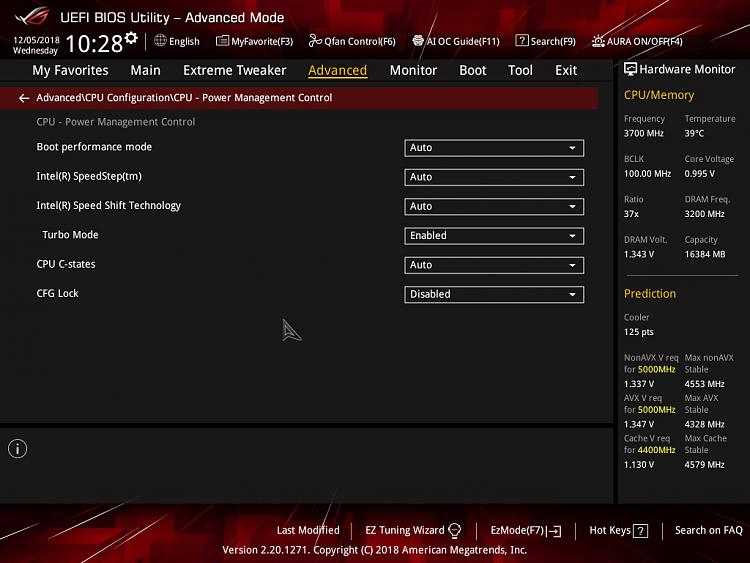New
#21
Can't enable Modern Standby
-
-
-
New #23
Hi,
Switch c states to enabled to see more options I know this one will show more after :)
-
New #24
Isn't modern standby the same as connected standby and only available for laptops and other portable devices or am I getting confused here?
-
-
-
New #27
-
New #28
Are you specs up to date Shawn?
A 8700K with a Z390?
You might need a 9th gen chip to use the modern standby, or not?
Also: Modern Standby | Microsoft Docs
Note
You cannot switch between S3 and Modern Standby by changing a setting in the BIOS. Switching the power model is not supported in Windows without a complete OS re-install.
-
-
New #29
I asked aboth 9th gen chip because of this;
Towards the bottom: 9th Generation Intel® Core™ Desktop Processors Brief
Intel® Power Optimizer
and Processor C-States Intel® Power Optimizer increases periods of silicon sleep state across the platform ingredients, including the processor, chipset, and third-party system components, to reduce power. Processor C-states (C8-C10) provide low idle power.
-
Related Discussions



 Quote
Quote