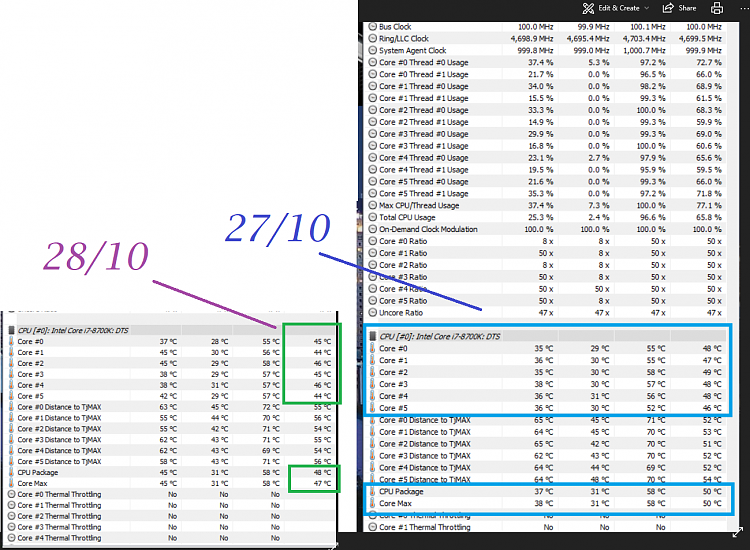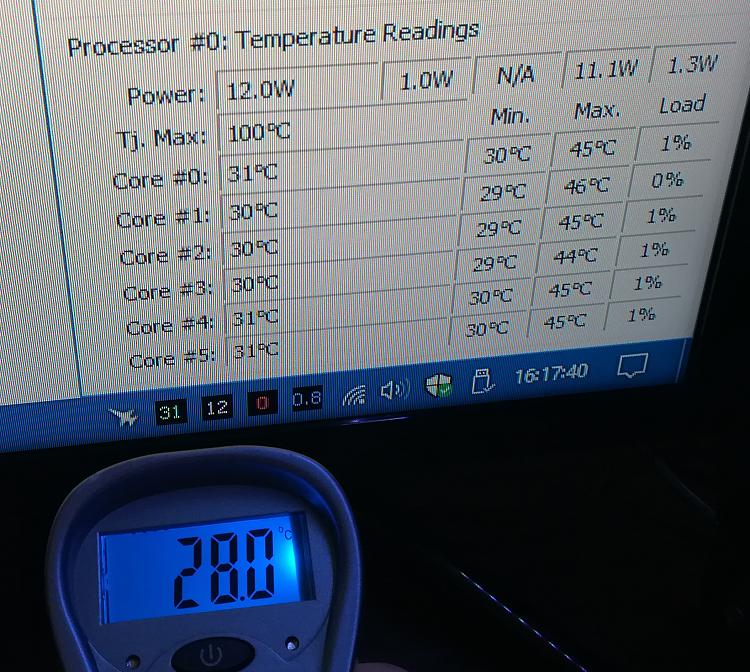New
#41
Kol's Delid
-
-
New #42
Excellent Kol, really pleased to hear it all went well and you are seeing a good temp drop.
The only thing I noticed (and it might just be the picture) is you appeared to have put a heck of a lot of thermal paste on the IHS? I know there have been big debates on how much to use and how to apply it etc but it just looked like quite a lot to me.
At any rate, you are seeing some great times there now so very well done bud.
My particular chip doesn't like much past 5.2Ghz, it needs around 1.36v for that but temps don't go past around 75C even with that voltage. For my daily OC I run 4.8Ghz at around 1.25v. I suspect I could probably run 4.9Ghz at a similar voltage but haven't tried yet.
Have fun!
-
New #43
Hi Paul,
Yes I actually didn't intend for that much thermal paste to come out onto the IHS before re seating the cooler. I should have referred to how I did it last time. It did seem like a lot. Well I can easily redo that at any time, maybe next weekend. I'm just happy with what's been achieved, not bad for a first go! I previously sat at 4.9Ghz for my daily but now may leave things at 5Ghz. I'm glad I came across your idea to mask the IHS off too as a big ball of liquid metal went flying onto the PCB, except it was taped! Cheers!
-
New #44
I took the cooler off to apply a smaller amount of thermal paste. I think if you put too much it just ends up getting pushed out over the edges of the IHS. Nevertheless, I applied a smaller line method in the center of the IHS vs the X method and appear to have shaved off another 1-2C.
**Note: I noticed on the underside of the CPU PCB which has all of the gold pins that some were slightly yellowed, is that anything to be concerned about? I did wipe the pins with alcohol to remove my thumbprints so maybe it's the alcohol residue?
-
New #45
Good job Kol, I think less is more with thermal paste and too much can cause higher temps.
Not sure about the other thing, nothing I have ever heard of so could very well be what you said. Hopefully nothing to worry about.
-
-
New #47
How low do your guy's delid idle temps go? It seems highly dependent on room temperature.. I guess I might have been expecting as much off a drop in the idle temps as the load temps but I suppose that isn't how it works?
-
-
-
New #49
VRM temperatures depend on the load drawn by the CPU (current draw not voltage). The cooling of VRMs is separate from the CPU cooling (in general VRM have a passive heatsink), so VRM temperatures are somewhat independent. Cooling the CPU won't reduce VRM temperatures, but when the CPU draws less current, both will run cooler. Dellidding will not affect VRM temperatures except that it may lead you to do a higher overclock, which will
Sorry for the late response to an old question.
Good job on the delid.
-
New #50
I've looked around and my idle temps seem typical for a delid, probably 2-3C cooler than prior to delidding. When the room was cooler the other morning my idle temps were as low as 22C but typically they will be 28-30C. This is probably because liquid metal is most effective when a higher amount of current/heat is being drawn from the CPU, that's probably why we see more of drop in the load temps than idle temps.
Related Discussions

 Time for rest, thanks for the interest in the delid!
Time for rest, thanks for the interest in the delid!
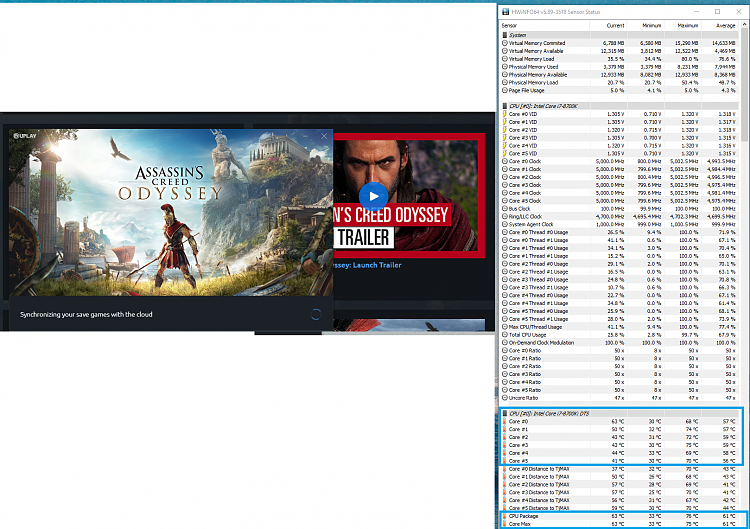

 Quote
Quote