New
#11
Failed overclocking or success?
-
-
New #12
I give up. It's not showing up in attachments or pics. -.-
-
New #13
-
New #14
Now i feel dumb. The original files were way over 2mb Thanks guys.
Thanks guys.
Oh and i have updated the bios just in case. It's 1.40. The other one was 1.41.
Currently ran stress test and after 5 seconds, worker #4 failed. Not all cores are staying at 4.8ghz at 1.265v. Maybe i should increase the voltages a bit? And not all cores ran at 100% and throttle continued. Maybe it's something else other than bios.



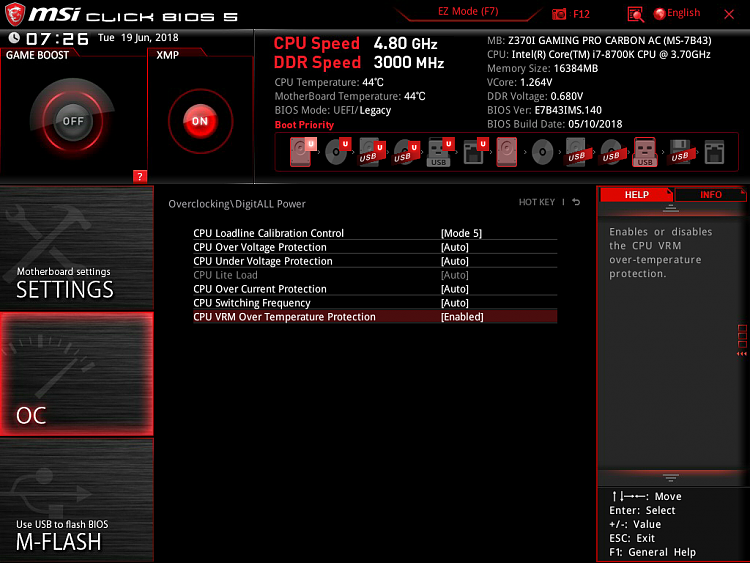
-
New #15
For information on how MSI's LLC works see this: Why LLC is your friend when overclocking
Each motherboard vender's LLC in BIOS works(and is applied) differently, so it's best for you to understand how MSI does it.
Also a couple technical videos on why LLC is important and how it effects overclocking voltages(which can effect clock speeds depending on other settings):
-
New #16
Ok cool. I will watch this in the morning. Lots of things to learn. Thanks. I will study this and see how to use the knowledge for my overclock. I never had an issue overclocking 8600k. Oh boy, 8700k is a different ball game here.
-
New #17
Oh I just thought of something else while taking a bath:
Which version of P95 are you using?
derbauer, Gamers Nexus, and Builzoid recommend an older version(V26.6).
The reason being, newer versions use AVX floating point calculations, and that warms up the VRMs very fast, and that down clocks the OC.
Here is a copy on my OneDrive of 26.6: Microsoft OneDrive - Access files anywhere. Create docs with free Office Online.
Run with these settings:
Custom
Min & Max FFT- 1344
Run in place

-
New #18
Guide: Stability testing with Prime 95 - Overclocking.Guide
The latest Intel CPUs feature the AVX instruction. Prime 95 27.7 and newer versions supports the AVX instruction which results in a higher load and core temperature. This will result in a lower overclockability, but a higher stability. However, almost no program or game can handle the AVX instruction. If you’re not using anything which features AVX, you can use Prime 95 26.6 without AVX so you might reach higher clocks.
-
-
New #19
@TheRandomBrian please try these settings, be sure to save your current OC Profile first.
CPU Loadline Calibration Control - Mode 4
CPU Core Voltage - Auto
CPU SA Voltage - Auto
CPU IO Voltage - Auto
CPU PLL OC Voltage - 1.200V
DRAM Voltage - 1.350V It looks like there is a bug in the BIOS of you MB showing the an incorrect voltage reading for the RAM.
Screenshots of the settings I use without any issues.



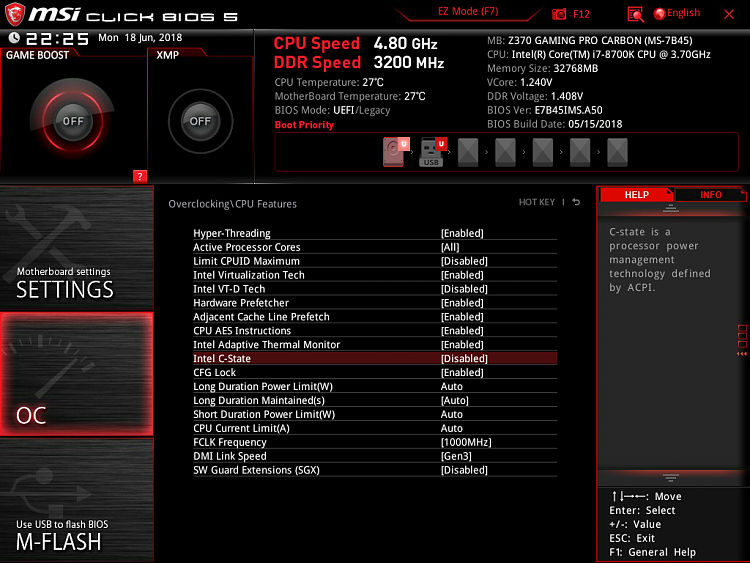
You can disable the Prime95 AVX by adding CpuSupportsAVX=0 to the local.txt file found in the root folder of Prime95.

Here is a screenshot with CpuSupportsAVX set to 0 in the local.txt file. Please note the CPU Core Voltage.

And here is a screenshot with CpuSupportsAVX set to 1.

-
New #20
I also noticed my bios shows legacy and not uefi. This is quite strange.
Related Discussions


 Quote
Quote