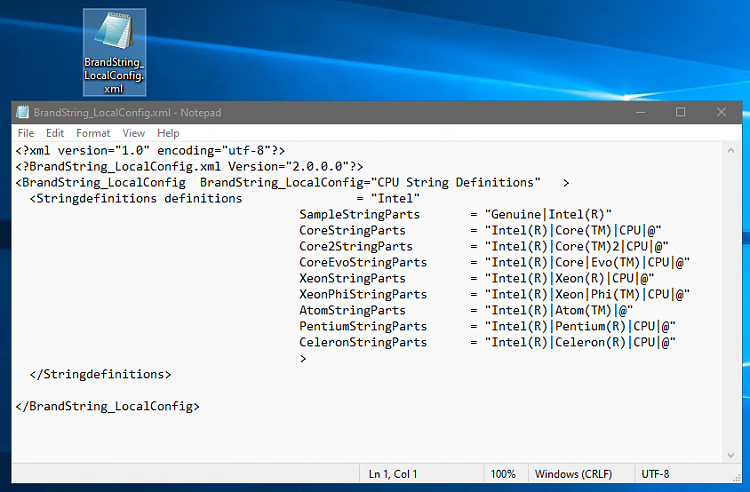New
#31
Intel® Processor Diagnostic Tool
-
-
-
New #33
Version: 4.1.2.34 (Latest)
Date: 7/3/2019
Update as soon as you can:
INTEL-SA-00268
Vulnerability Details:
CVEID: CVE-2019-11133
Description: Improper access control in the Intel(R) Processor Diagnostic Tool before version 4.1.2.24 may allow an authenticated user to potentially enable escalation of privilege, information disclosure or denial of service via local access.
-
-
-
New #36
New update: Download Intel(R) Processor Diagnostic Tool
Changelog:
New Release which includes:
The 4.1.3.35 release includes:
• The removal of diagnostic modules: o CPU Frequency o Temperature o PCH o SPBC
• Removal of redundant and obsolete diagnostic modules.
o VisCollisions
Description SA ID: SA-00268
A potential security vulnerability in the Intel® Processor Diagnostic Tool may allow escalation of privilege, denial of service, or information disclosure. Intel is releasing software updates to mitigate this potential vulnerability. Intel | Data Center Solutions, IoT, and PC Innovation
Fix for the following potential vulnerability: Ensure IPDT is at version 4.1.3.35 or newer
-
New #37
I know my system is old, but until I can find the time and money to build another I'm trying to keep going.
Today I was wondering about my CPU as my system seems sluggish. SFC ok DISM ok.
I loaded the Intel Processor Diagnostic Tool and got this fail message.
I think I'm running the right test: it seems my old processor, and identifies it then fails the brand string ?
Any thoughts ?
-
New #38
Hi @smalltown
You need to edit the "C:\Program Files\Intel Corporation\Intel Processor Diagnostic Tool 64bit\BrandString_LocalConfig.xml" file. Copy the BrandString_LocalConfig.xml file to the Desktop, right click it and select Edit then add a 2 to the stringdefinition: CoreStringParts = "Intel(R)|Core(TM)2|CPU|@". Save the file then copy it back to the Intel Processor Diagnostic Tool install folder to replace the original file and run the test again.

-
-
-
Related Discussions



 Quote
Quote