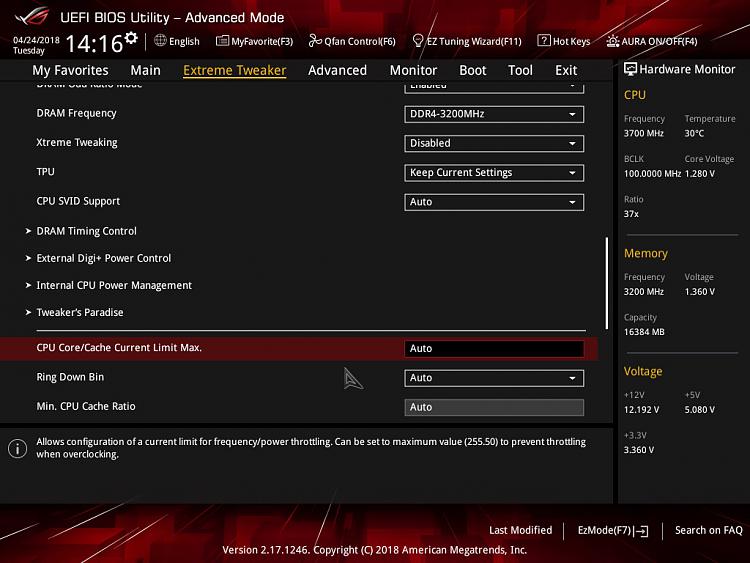New
#1
CPU downclocking during Prime95 run.
-
-
-
New #3
It can also be that your mosfets/VRMs are getting to warm too, as this can cause throttling.
Also depending on which version of P95 you use, the newer versions over 26.6 use AVX loads, and that can also cause throttling(and should).
I need to get to work shortly, so can't help now to troubleshoot, sorry, but you might want to look into the above.
Windows Downloads Center: Prime95 26.6
-
New #4
Hmm perhaps I have the version 26.6 with AVX, that might explain the throttling? VRM hit tops 54C under the Prime95 load which seems acceptable. Package hit 76C but only on one core while the rest were around 70C.
Are you using the Bios power limits?
Edit: Misread your reply, there is no version 26.6 with AVX. I am using version 26.6...
The CPU isn't downclocking when I have the power limits increased, however the last time I ran this overclock with the power limits on Auto the CPU did not drop it's clocks/throttle at all while gaming.Last edited by Kol12; 23 Apr 2018 at 22:17.
-
-
New #6
Hi Polo,
Where do WHEA errors usually appear in Event Viewer? Under Windows Logs\System?
I have been experiencing the occasional WHEA 0x124 with my overclock over the last two months and have been instructed by another Ten Forum member to drop the overclock and stress test the CPU in stock settings. I'm convinced however that the WHEA is overclock related. I've currently been running defaults for around three weeks.
I reinstalled Windows just last week and have not had the WHEA 0x124 error once yet while in default CPU and Bios settings and new Windows installation. I've enabled my overclock Bios profile today to stress test and see whether the WHEA error returns. So far there doesn't appear to be any WHEA warnings, I filtered WHEA logger in Windows Logs\System and there is 0 results...
-
New #7
Yes the WHEA errors are logged under Windows Logs-System.
The best way to check if your overclock is stable is to run Cinebench and Realbench multiple times. Both programs will cause WHEA errors if there is any instability, most likely due to voltage. Make a note of the time when you run the benchmark then compare it to the times in Event Viewer for any logged WHEA errors.
Can you please list all your current BIOS settings it will make it much easier for us to help troubleshoot the issue you are experiencing.
-
New #8
This is one of my 4.9Ghz Bios settings file. I don't why the CPU Core/Cache Current Limit Max keeps showing as Auto in these files... It should be Adaptive, 1.280v , Negative offset auto.
4.9Ghz 01 April_setting.txt
-
-
-
Related Discussions




 Quote
Quote