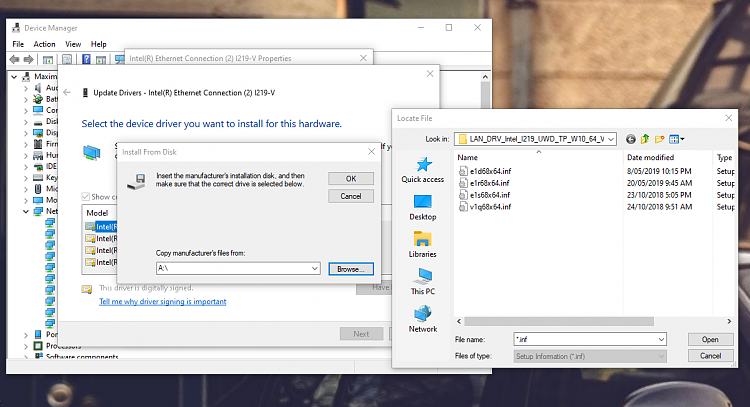New
#851
Asus Z370 Maximus X Motherboards
-
-
New #852
I don't know what went wrong there, but I have never renamed it, and never had a problem, including for 2102.
The only causes I could think of is, if your system was overclocked on the edge, and you forgot to reset BIOS to defaults(I have done that a few time , luckily without problems), or it might be because of the ME firmware update, as I had previously updated mine beforehand though a separate tool.
, luckily without problems), or it might be because of the ME firmware update, as I had previously updated mine beforehand though a separate tool.
Anyhow the flashback BIOS feature on ASUS board is really a nice feature in case of bad flashes, isn't it?
-
New #853
I have never renamed it in the history of the motherboard and have only updated inside the Bios. I only did it this time because the name changer was attached and I thought the process might have changed. Apparently for my board either works fine. Also reading Cliff's post, I keep forgetting to reset my overclock to default before updating. My overclock isn't close to the edge at all though.
-
New #854
If the ME Firmware is inside the BIOS firmware .CAP file what is the ME_Intel_v11.8.65.3606.7z download here? [FIRMWARE] Intel ME (1xx/2xx Series & H310C/B365/Z370) Can that file update the ME firmware of older BIOS's?
I've found latest MEI driver. I'm failing the CSME tool, will both these fix that? I should be keeping up with this.
-
-
-
-
New #858
Never have or needed to use the flash back on my x hero z370 ( knock on wood ) always used a usb and did the bios way. Wondering my self
-
-
New #859
Some times you can get into a position where the computer will not boot because of BIOS changes. There are other reasons as well. At those times, the BIOS flashback comes in very handy and I have used it before once or twice. Otherwise I always use the normal method from BIOS though.
The real advantage is when you can't boot otherwise. You can flash the bios without starting the computer.
-
Related Discussions


 Quote
Quote