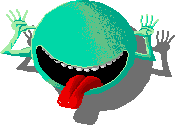New
#401
Asus Z370 Maximus X Motherboards
-
-
New #402
But for OM65, it's all about the benchmark
He still hasn't peaked, and keeps getting bumps with what he has.
But maybe the new CPU Core/Cache Current Limit Max of 255.75 will help when he can't get any further.
But there is no rush, as it will probably still be there in future BIOS updates too.
I'm guessing it's for the 9000 series CPUs coming out though.
-
-
-
New #405
-
-
New #407
-
-
-
New #409
-
Related Discussions


 Quote
Quote