New
#291
Asus Z370 Maximus X Motherboards
-
-
-
New #293
I went to GitHub and got the ME Analyzer: GitHub - platomav/MEAnalyzer: Intel Engine Firmware Analysis Tool
after opening the .rar run the .exe it opens cmd and you need to drag and drop your BIOS .cap file into the command prompt.
Then ME Analyzer will check it.

It say's the my ME SVN is version 3
So for some reason Intel's SA 00086 is not reading my system correctly.
Edit: And @Brink you might want to add info about this tool I found to the Intel ME firmware thread
It might help people investigate when they get a Not Protected, and they should be.
Like Intels tool reading my BIOS wrong
-
New #294
Found the problem!
As I looked through my system, I checked Device Manager(to make sure Intel MEI was up to date(it was),
And saw in the power management tab allow PC to turn off MEI was ticked.
I guess it must of happened after the April 2018 upgrade.
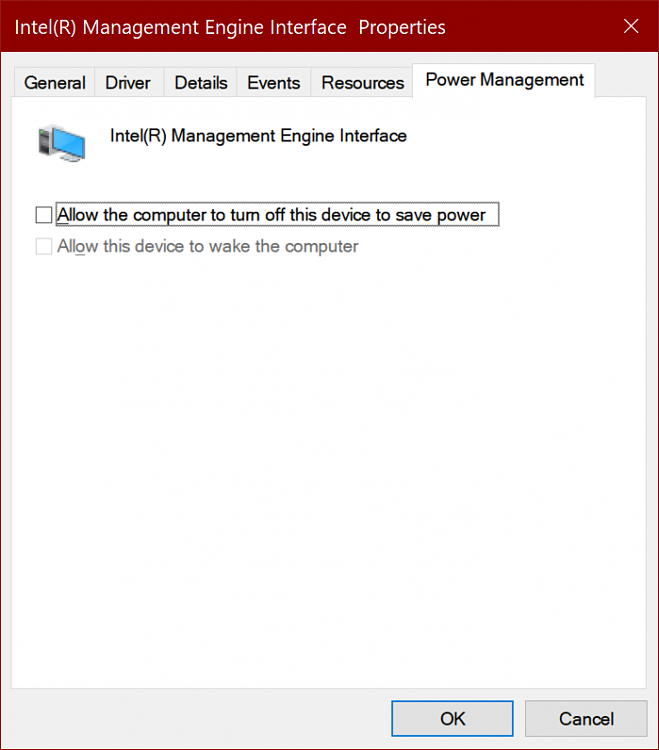
Anyhow after unselecting and rebooting it reads the SVN correctly and gives me a clean bill of health:

-
New #295
-
-
New #297
-
New #298
-
-
-
New #300
I read that Cliff, but I can oc my ram very high now,think I had it at 3700 and no crashes, and my cpu can get to 5.4 ....5.3 is completely stable. 5.4 not so much. Enough for a few bench marks if I need too.
That Dram stability is for some other brands of memory thou. To make THEM more stable, mine has never been a problem. G Skill does cost more thou. This is main reason I don't update my bios right now Cliff, if I was having some kind of issues, I would in a heartbeat .
Check out my CPU score at x54
Official OC Leaderboard - Page 52 - Windows 10 Forums
Related Discussions


 Quote
Quote





