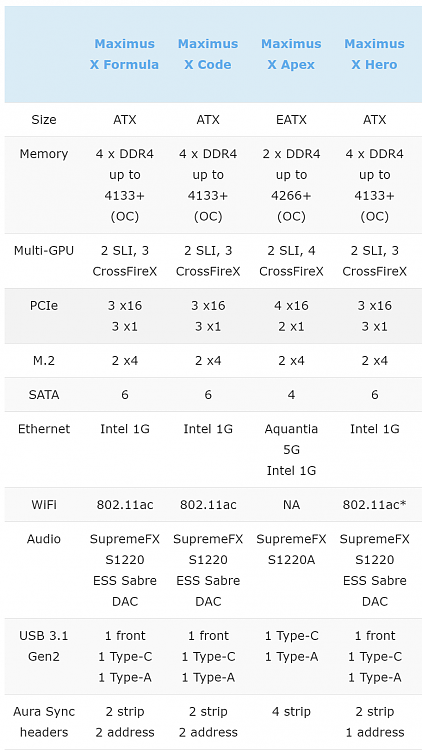New
#31
Hey thanks! I didn't know shutdown had such an option. I have been using the Asus tool to boot to bios, but it was cumbersome - you had to click a couple of OK buttons (and sometime twice). This does the trick just fine! And the icon is very nice.


 Quote
Quote