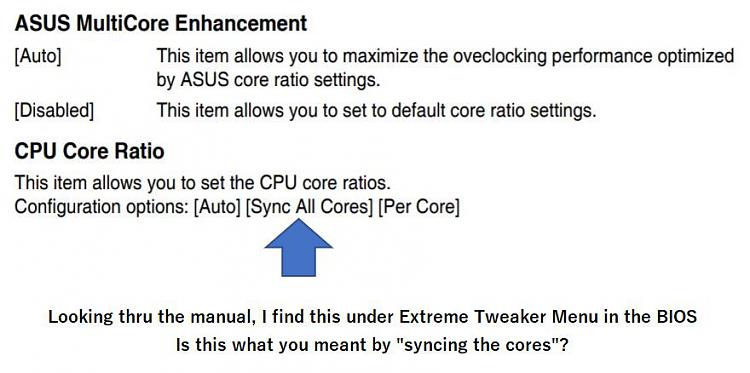New
#21
CPU cooler ?
-
-
-
New #23
That's what I selected also. I set my voltage to 1.25. You will have to experiment to see how your case and cooling respond. I might be able to go lower on the voltage but haven't messed with it anymore since I am OC to 5.1 and my idle temps are in the mid 30's and while gaming it never reaches 50 C. When doing Cinabench and some of the other stress tests, the highest the temps reached was 80C.
-
-
New #25
Only difference I think is the D15 has two fans and the D15s has one fan. Depending what you do whether you need both fans.
-
New #26
Hi,
If temps get higher use by core usage
Example multiplier as 4.8 and use 4.5 on half the cores
All will hit 4.8 just not at the same time :)
-
New #27
The White Whale is now up and running - thanks to all the good info I got here.
I synced all the cores, as was suggested here, according to Task Manager - the CPU is running a 4.69 GHz - not bad.
I intend to leave all alone for awhile, finish software install and updates.
Let me just say that this case is BIG!
I set it up with the laptop showing the online mobo manual - literally by the numbers - following instructions is a wonderful thing
Again, thanks for all the good info


-
-
-
New #29
Looks great, love the open case look on it. Loads of room to, awesome.
-
Related Discussions


 Quote
Quote