New
#1771
2018 Hardware Thread
-
-
-
-
-
-
-
-
-
-
New #1779
I have all my profiles always saved(plus text copies to use after a BIOS update)
I'm not going to set everything to default(PITA to re setup everything else), just the cores from all to Auto, voltage Auto, and the Core and Cache ratios to auto.
Basically this:
Ai Overclock Tuner [XMP]
XMP [XMP DDR4-3866 18-19-19-39-1.35V]
BCLK Frequency [100.0000]
ASUS MultiCore Enhancement [Disabled]
SVID Behavior [Auto]
AVX Instruction Core Ratio Negative Offset [0]
CPU Core Ratio [Auto]
BCLK Frequency : DRAM Frequency Ratio [Auto]
DRAM Odd Ratio Mode [Enabled]
DRAM Frequency [DDR4-3866MHz]
Xtreme Tweaking [Disabled]
TPU [Keep Current Settings]
CPU SVID Support [Auto]
CPU Core/Cache Current Limit Max. [Auto]
Ring Down Bin [Auto]
Min. CPU Cache Ratio [Auto]
Max CPU Cache Ratio [Auto]
BCLK Aware Adaptive Voltage [Auto]
CPU Core/Cache Voltage [Auto]
DRAM Voltage [1.3500]
CPU VCCIO Voltage [Auto]
CPU System Agent Voltage [Auto]
PLL Termination Voltage [Auto]
PCH Core Voltage [Auto]
CPU Standby Voltage [Auto]
-
New #1780
New CPU-Z update: CPU-Z | Softwares | CPUID
Version 1.87
Intel Basin Falls Skylake-X refresh
NVIDIA GeForce RTX serie 20
New AVX2 and AVX512 benchmarks (beta versions)
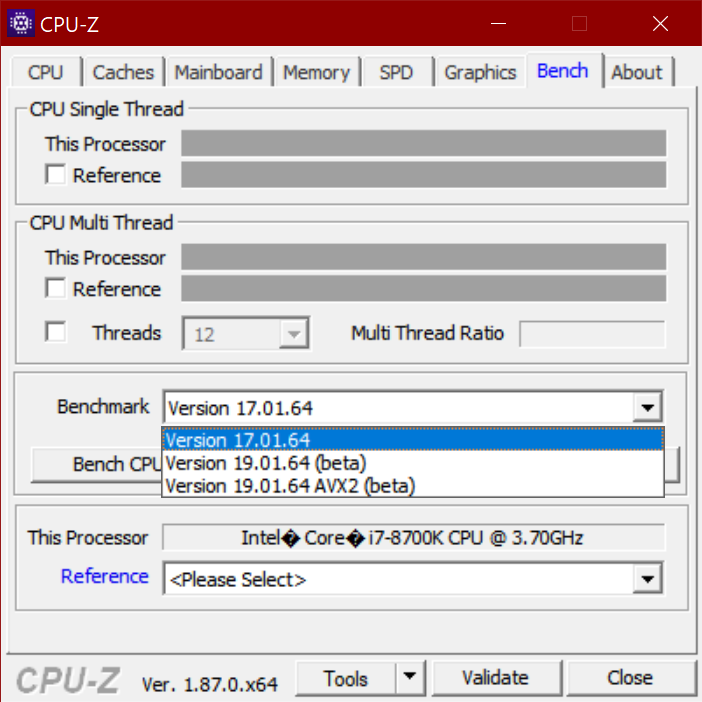
Related Discussions








