New
#1521
This should do the trick.
Amazon.com: StarTech.com PEX4M2E1 M.2 Adapter Accessories
This should do the trick.
Amazon.com: StarTech.com PEX4M2E1 M.2 Adapter Accessories
ASUS Z390 Motherboards Automatically Push Software into Your Windows Installation
If you are buying an ASUS Z390 board read this before exiting BIOS the first time!!!
Those boards now have a rootkit to install their drivers and bloatware(with said bloatwares services) automatically if you don't opt-out in
After digging around in the UEFI BIOS, we managed to find a fairly nondescript option "Download and Install ARMOURY CRATE app", which of course defaults to "on"; and it's not easy to find, being located in the "Tool" section of the BIOS setup.
They advertise it, but say nothing about it being a BIOS selection:
Example: https://www.asus.com/us/Motherboards/ROG-MAXIMUS-XI-EXTREME/Armoury Crate
The brand-new Armoury Crate portal keeps you updated with the latest drivers and BIOS releases. Its easy-to-use UI can be configured to show a variety of information, including security updates, bug patches, the latest ROG news, gaming events and special offers.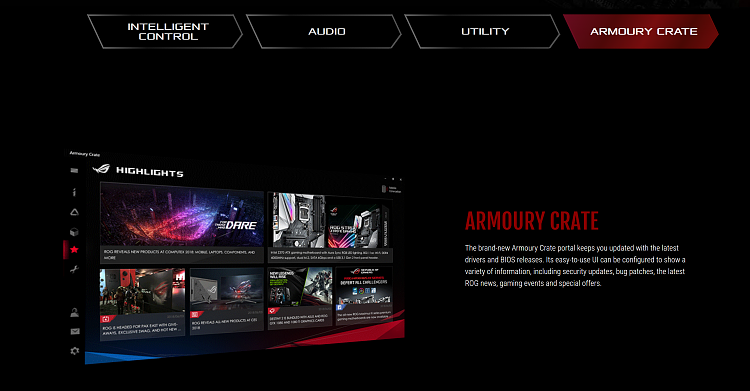
It's also mentioned in the BIOS portion of the manual,
https://dlcdnets.asus.com/pub/ASUS/m...684.1533314032

JJ from ASUS walks you through a full overclocking guide covering how to overclock the latest Intel 9th gen K series of CPUs. If you are wondering about which options to use in the UEFI BIOS, confused about ratios, voltages and bus clocks, load line calibration & more; worry no more as all this and more is covered in depth in this full guide. Additionally, users looking for easy ways to enable their XMP memory on Z390 motherboards or looking to automatically overclock their 9th gen K series CPUs are also covered with specific information on how to accomplish both ensuring a easy, effective and stable overclock. Take your 9th Gen CPU to 5GHz+
0:00 - Intro
1:05 - Important to consider when overclocking
2:00 - What type of overclock are we looking for?
2:10 -Starting things off and figuring out stock performance and verifying stock stability
4:20 - Programs you want to have installed when overclocking
5:41 - Understanding all core overclocking vs per core overclocking
8:30 - Taking notes when overclocking
9:45 - Start of overclocking, entering the UEFI BIOS
12:00 - Understanding new UEFI AI prediction table and how it can help you overclock and understand your CPU and cooler and what your overclocking range / recommend values should be.
12:35 - Understanding key aspects of overclocking frequencies, AVX, voltages, cache ratios and more
18:00 - Parameters in the UEFI you adjust to overclock including how to enable XMP
18:30 - Defining a 5GHz overclock step by step covering modification to multiplier (cpu ratios, voltages, llc and much more )
31:00 - Explanation of voltage types , manual / static , offset, adaptive
33:00 - Saving an OC ( Overclock ) settings screenshot inside the UEFI bios
35:00 - Getting into the OS and checking our OC , seeing how manual voltage works
37:00 - Adjusting you overclock to work with an adaptive voltage and seeing how it works
50:00 - Saving your overclock, creating a overclock profile
51:45 - Easy overclocking via ASUS Ai Auto Overclocking
Nice video Cliff....1st thing I noticed was ....his case is a PhanteksExcellent Choice ....
Thanks for showing us this video too.