New
#691
2018 Hardware Thread
-
-
New #692
Ok guys maybe some of you know this already, I just found out about this info the other day, and tried it this morning. It does work. :)
How to Turn on the Windows 10 Ultimate Performance Power Plan
Since the release of the Windows 10 Fall Creators Update, the only power plan you have available is the Balanced Power Plan. There is, however, a hidden Power Plan called Windows 10 Ultimate Performance Power Plan. It is available in all editions of Windows 10 Spring Creators Update (Redstone 4) and later, but hidden for all except for Windows 10 Pro Workstation. Here's how to make it available to you. Start by launching the Command-Prompt as admin. Then copy and paste this in command prompt.
powercfg -duplicatescheme e9a42b02-d5df-448d-aa00-03f14749eb61
Screenshots below...:) Before & After.

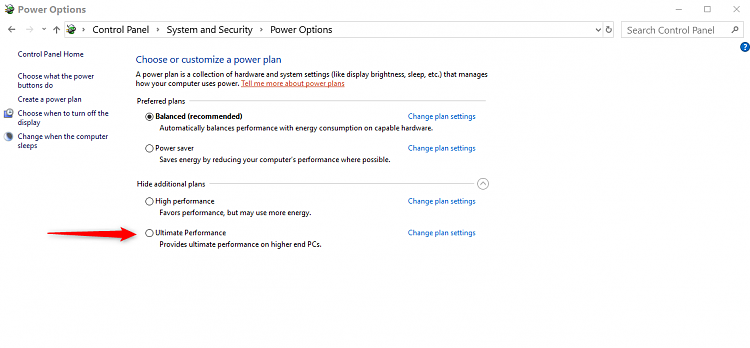
-
-
-
-
-
-
New #698
Well your board is completely different from mine Mike, plus I'm only Intel .....this board I have is made mainly for overclocking by ASUS, and is there most expensive board....I think. I would imagine our settings are completely different. Just a guess. Only thing I monitor is my temps when I am running benchmarking apps. I use Manual mode for CPU Voltage setting when doing those tests. That's about the only setting I change from my normal settings, besides changing the core ratio of course.
-
-
New #699
Mike, when I run CB15 it runs all cores/threads at 100%. In the FWIW department, I ran it on the Ultimate Performance Power Plan and it made no difference in my score.
-
New #700
Well, don't know how to explain it exactly but when running CB15 on standard Turbo boost cores are not boosting to full frequency although core usage shows as 100%. In some programs it turbos to 4.3GHz when core usage is at 100% but not in CB15, to same extent it is also happening in PTest but frequency (per core) goes higher. That's why I feel that CB15 is not using processor enough even on straight forward OC without Turbo (Called " Precision Performance Boost" on this MB ad CPU). I was just wondering if that happens with Intel too.
Related Discussions



 Sorry Mike....
Sorry Mike....
