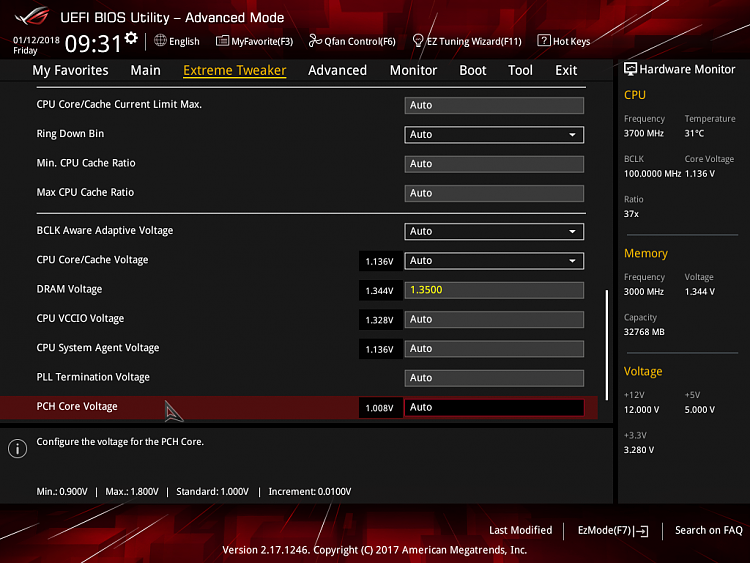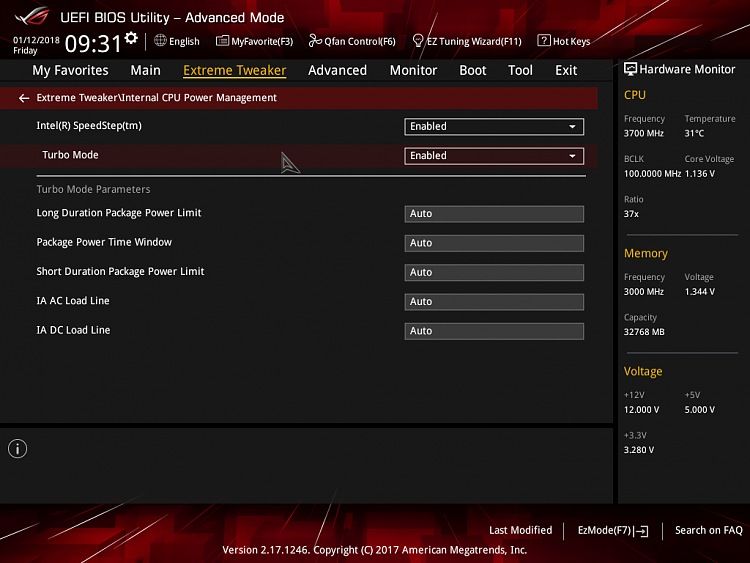New
#41
Not having any luck with activation so far
Trouble-shooter can’t activate and when I click “I recently changed hardware on this device”
I get the message below
Unable to activate Windows
We can’t reactivate Windows because our servers aren’t available at the moment. Wait for a few minutes, or try adding your Microsoft account again.
Learn more