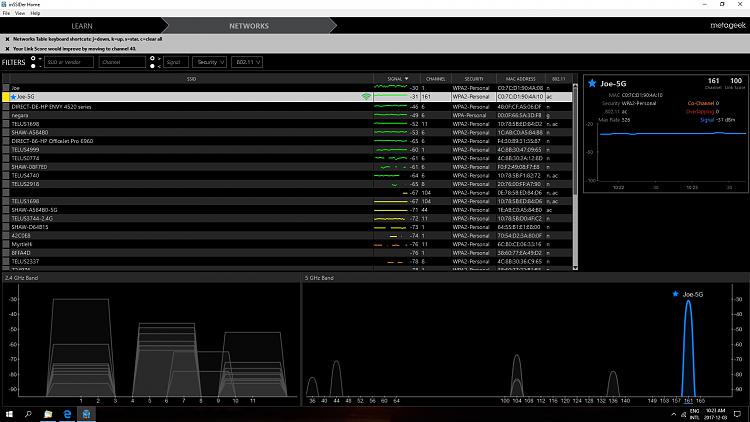New
#1
Curious about the difference beteen G5 mbps and the 2.4 mbps network
On one PC I get on the G5, 75 mbps download and 8.6 mbps on the upload and ping 114 ms (speed test)
On the other PC with 2.4 mbps I get on average 16.8 download and 4.6 upload and ping 21 ms (speed test)
Yet the speed between the 2 PC's does not seem to be that much different when browsing.
Furthermore, I tried to get the second PC also on the G5 but for some reason the G5 does not come up on the network list.
I was told that being on the G5 you get less interference using Wi-Fi.
Both PC's have the windows 10 OS.
I did reset the modem and I reset the network, but it did not make the G5 come up on the network list of the second PC, whereas before I changed mine to the G5 from the 2.4 you could see that both were visible on the both PC's network list.


 Quote
Quote