New
#1
Windows 10 Internet Warning of No Internet, but there is
Hello,
Having a odd problem that just recently happened to the computer. The NIC in Windows is reporting a Warning message of "No Internet", but I have full internet like normal.
I think it would be best to show everything in picture format. The driver has been reinstalled with the latest version.
Thoughts?


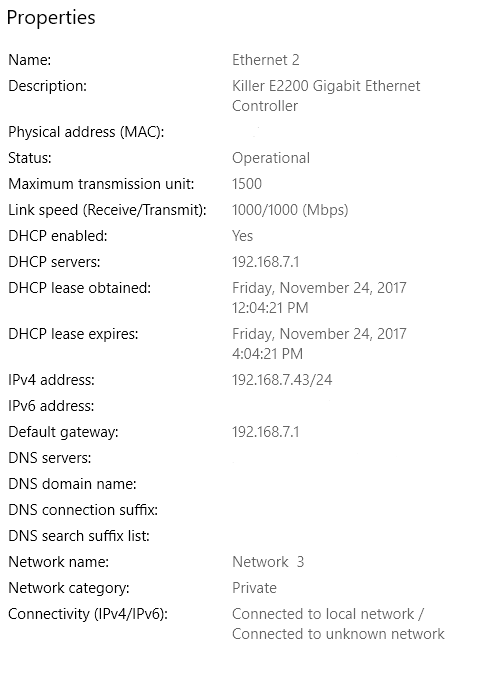


 Quote
Quote

