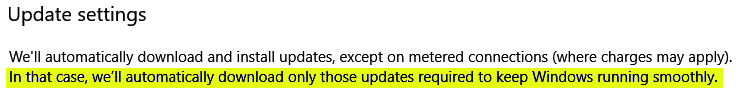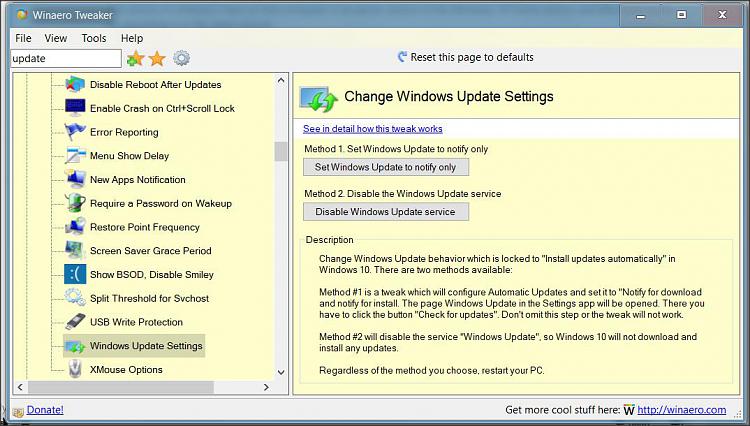New
#11
I have, so can comment from experience. I use wushowhide on my test machine (System Two below) when restoring earlier versions of Windows (1511, 1607, etc.). I use it to prevent it automatically upgrading itself to the next version.
wushowhide can only hide an update when it appears in the list of available updates for your machine. The problem is that after rolling back to your previous version the features update may not appear for a while.
Checking for updates in Settings > Update & Security will trigger the upgrade if a features update like 'Features update for Windows 10, version 1709' appears in the list.
When you run wushowhide this also checks for updates, but in this case will not automatically start the update. The trick is that you have to get in first with wushowhide to hide the features update before windows update makes its own check for updates. For me that's easy to achieve, I run wushowhide as soon as I've restored any of my older images.
You may need to prevent windows update from checking automatically while you wait for the features update to appear to be sure you get in first with wushowhide. Option Five here may help achieve that.
Enable or Disable Windows Update Automatic Updates in Windows 10


 Quote
Quote