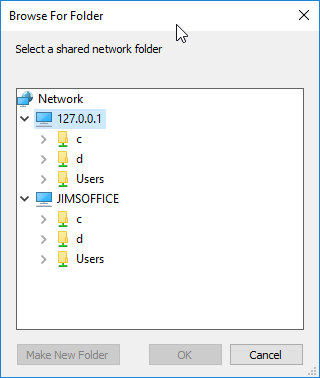New
#1
Networking issue - Windows and Ubuntu
Went on a short trip, took my Windows 10 laptop, turned off the Ubuntu computer and my wife's Windows 10 computer. When I returned, I turned everything back on and nether Windows computer could see the Ubuntu 16.04 LTS computer. On the Ubuntu computer, Files/Network clicking on Windows Network received "Unable to access location - Failed to retrieve share list from server: No such file or directory" error. Both Windows computers were able to use the Ubuntu before the trip.
Any suggestions?


 Quote
Quote