New
#11
Hi folks
unlike the others here I use RAID 0 since it's the fastest and allows me to have max amount of storage space
HOWEVER THIS IS IMPORTANT : You need to backup data regularly as RAID 0 gives no protection if 1 HDD in the array fails -- my HDD's seem fairly reliable and as I do take backups (on to external HDD's) the risk for me is worth it. Since I'm running a Linux OS as my NAS server I'm using the software RAID (mdadm) which is streets faster than typical hardware RAID unless you have very expensive and dedicated RAID controllers and has the advantage that the RAID 0 array can be built out of any size HDD's --you don't need to have equal size HDD's to build the array.
It's largely a Risk to reward ratio - for me I like the speed of RAID 0 plus if I lose the array I can build it again easily enough from backups --if you need your system to be online 24 hrs then I'd go for RAID 1 or if you have enough HDD's RAID 10 (combination of RAID 1 and RAID 0).
Cheers
jimbo

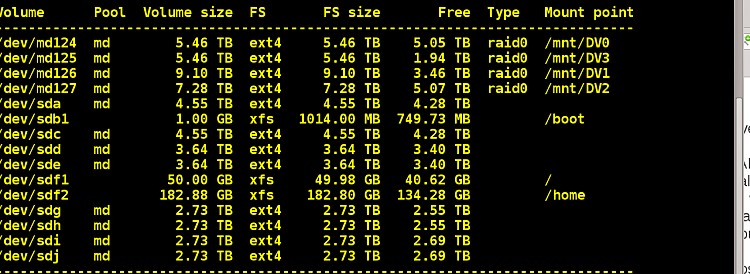

 Quote
Quote
