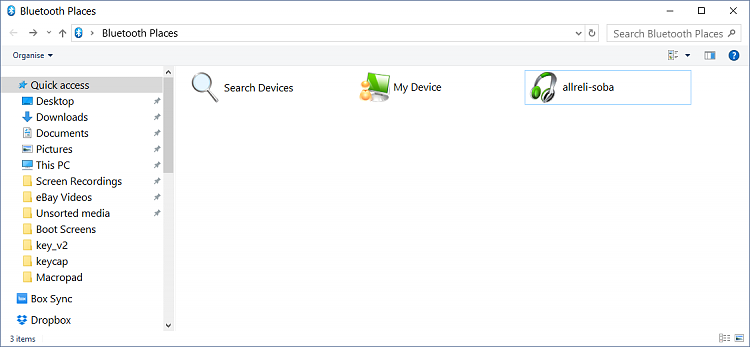New
#1
How to connect to Bluetooth device from CLI (already paired)?
Is there a command to connect to a Bluetooth device from a command prompt (i.e. something I can put in an AHK script)?
I'm already paired with my headphones so won't need to do that every time but I'd like to use a keyboard shortcut to initiate the connection.


 Quote
Quote