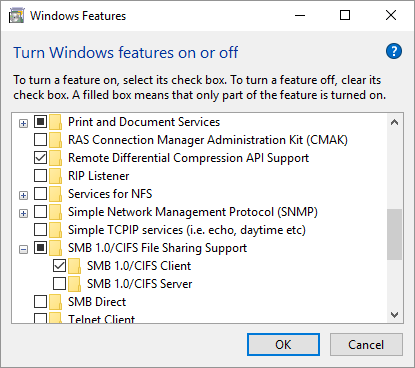New
#11
You will continue to see SMBv1 blocked in Android OS, the developer tools and all OS's since the last wipeout worm that caused so many headaches a few months ago, gave a wakeup call to Microsoft and those who are developing tools. Only issue that we are dealing with are those who continue to not update the Java tools that people are relying on for keeping their older applications working with outdated devices that do not support the latest versions of Android.
Nothing silly. ES has zero issues working with SMBv2, since Google has killed SMBv1 from Android. It has also been stated that ES File Explorer needs to not be used anymore, because the developer has failed to keep up with the better apps that do not allow for various security holes.
There are plenty of better utilities out there. At this point since you are doubting the information that you are being given, it is done at this point and you have already been offered advice and told that Android no longer allows SMBv1 connections because of the security risks. This will back up why I am stating that you cannot use SMBv1 anymore. Stop using SMB1 | Storage at Microsoft


 Quote
Quote