New
#1
Warning about "Allow Remote Assistance"
I have just done Cortana > System > System Control Panel > Advanced system settings > Panel "System Properties" > Tab "Remote" and found "Allow Remote Assistance connections to this computer" was checked!.
This can allow intruders to get control of your computer if, unguardedly, you give him details about it. It should be off unless you actually need remote assistance.
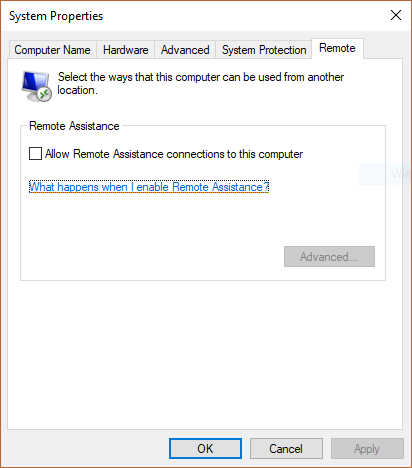


 Quote
Quote